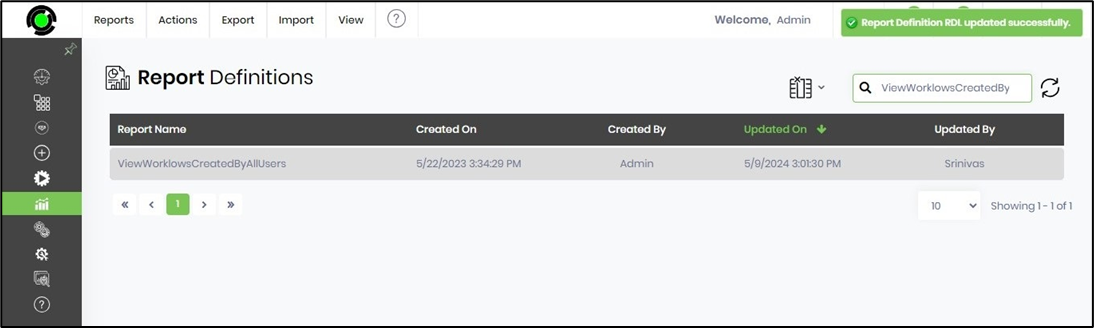This function imports an RDL file and overwrites a selected report definition. Using the Export and Import Reports function, you may move the report definitions between FlowWright environments.
On the Report Definitions page, select the report from the list and click on the Import—RDL menu option.

A popup window appears for configuration. To confirm, choose the RDL file from the local folder and click the Update Report button.

The imported RDL file overwrites the definition of the selected report. A confirmation message is displayed in the top right corner.