This function is used to categorize the process definitions and their instances.
On the Process Definition page, navigate to the Folders tab. Select the folder and right-click to add a definition, as shown below.
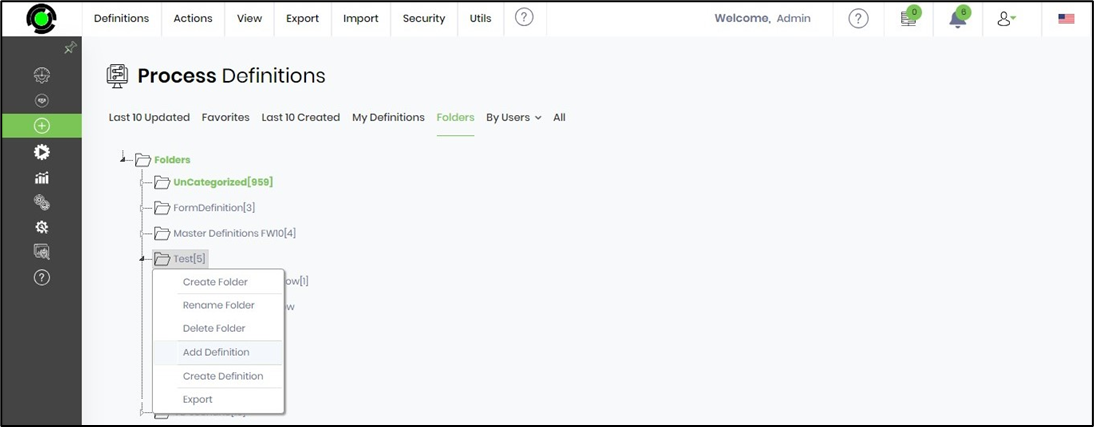
The Add Definition to folder popup window is displayed for configuration. Select between ALL or Uncategorized definitions. Please search for the existing process definition and use the checkbox to select it. Click on the Update button to add the process definition to the folder.
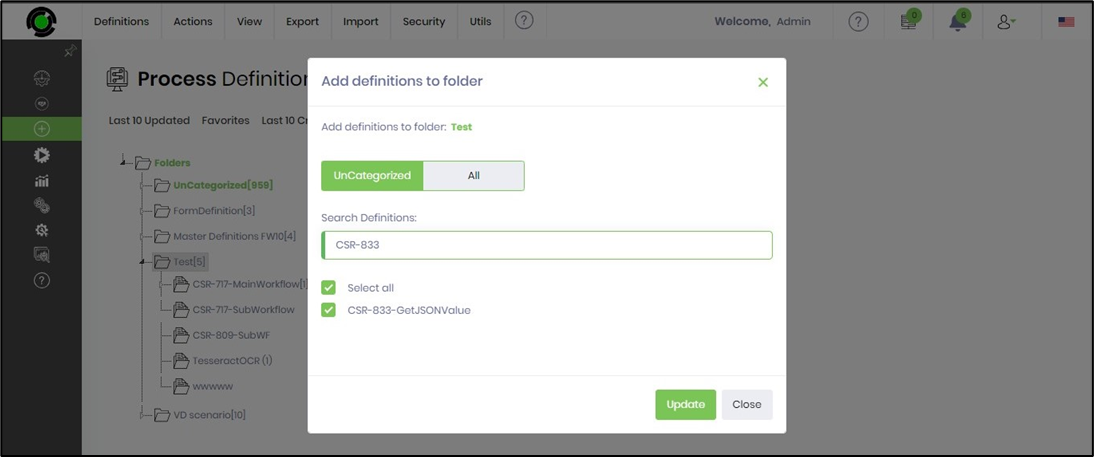
Please navigate to the Folders tab on the Process Instances page to view the folders and their instances, as shown below.

Click on the Actions—Create Instance menu option. The Create Instance popup window will appear for configuration. Select the process definition from the drop-down list. Generate a new process instance. Click on the Create & Execute button.
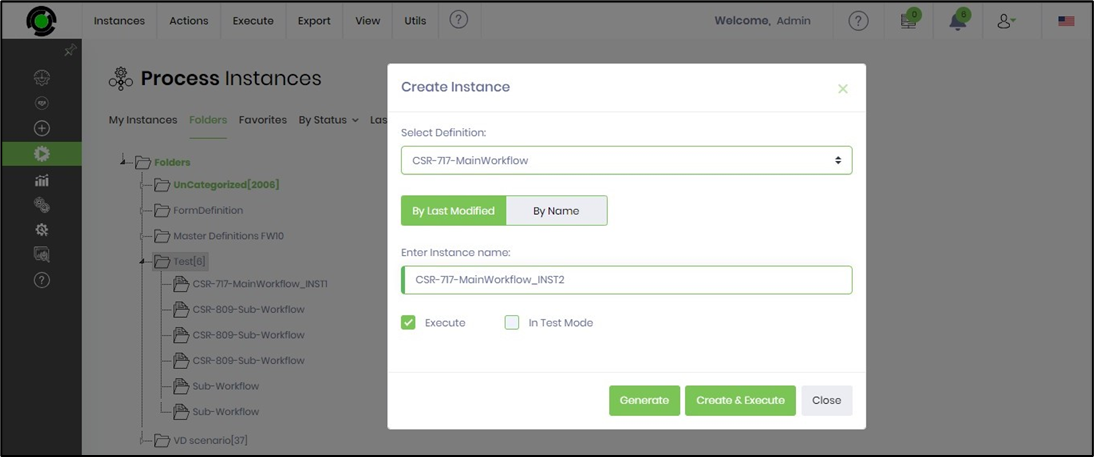
The new process instance is placed in the same folder as the definition, as shown below.
