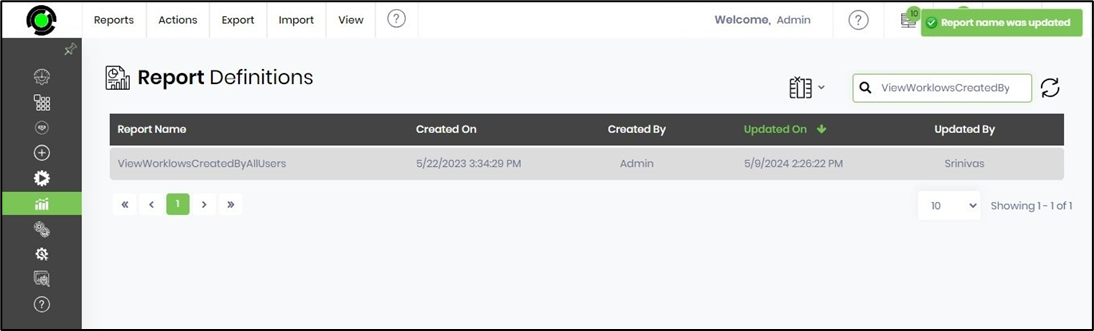This function renames a selected report definition.
Select the report from the list on the Report Definitions page and click on the Actions - Rename menu option.
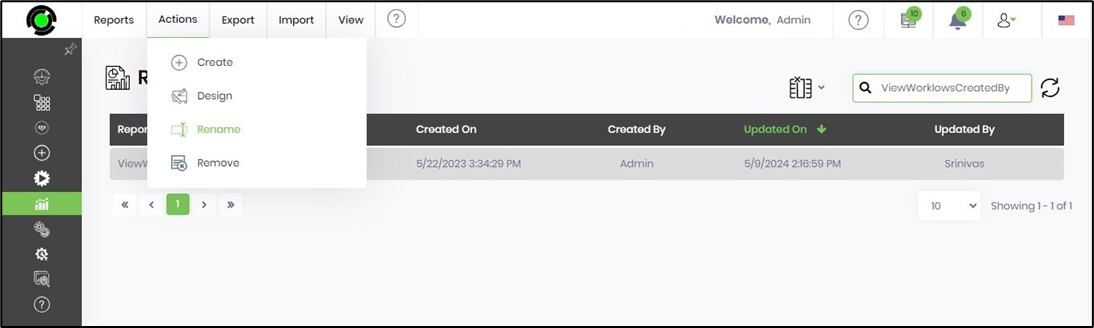
A popup window is displayed for configuration. You have to provide a new name for the report and click on the Update button to confirm.

A confirmation message is displayed in the top right-end corner. Click on the refresh icon to refresh the table list and verify the renamed report template.