A process instance can be reset to any given execution point or executed step within the instance. This is useful when debugging an Instance.
A process instance in sleeping / aborted status can be reset to its original design by selecting it from the list and clicking the Actions—Reset—To Step menu option. This is useful after executing an instance if the process design changes. A new instance based on the definition does not have to be created to re-test the definition.
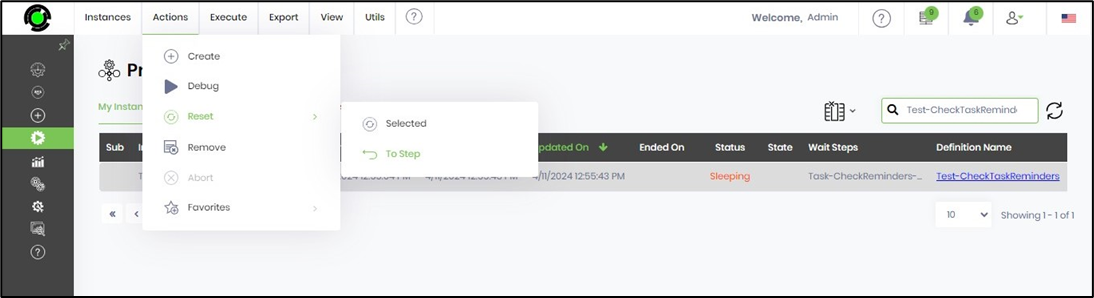
The Reset Instance popup window is displayed below. Select the desired step from the popup window and confirm.
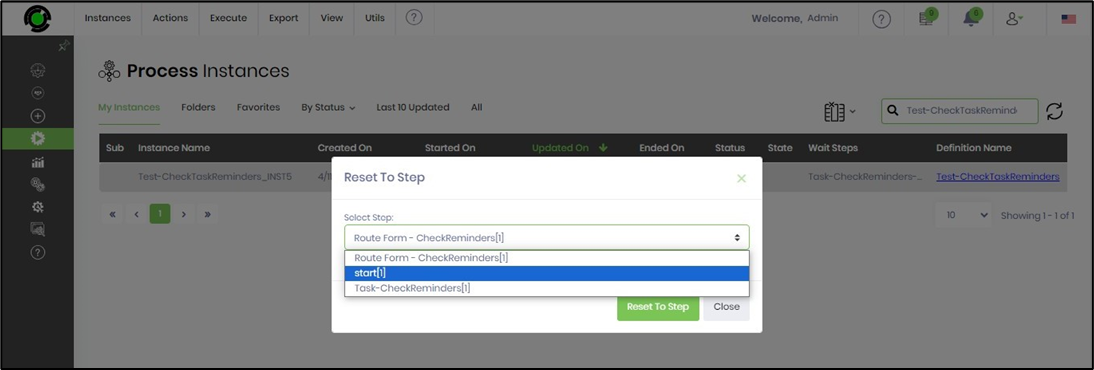
Click OK to reset the process instance.

You can navigate to the Process Instance page to verify the reset instance.
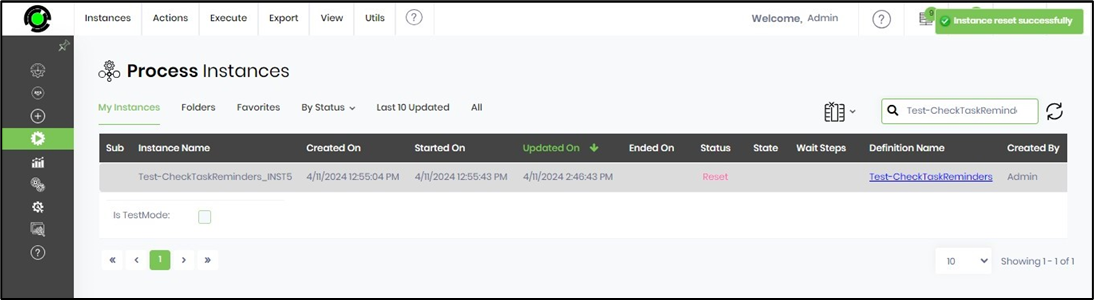
The drop-down selection shall display each executed step and its step execution iteration # next to the step name. After selecting an item from the drop-down, click the “Reset to step” button to reset the instance to that point.
Note: All the relevant data of the execution shall be removed for the selected instance.