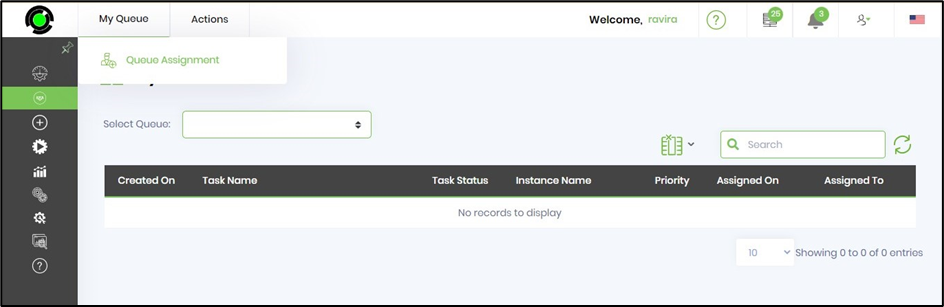Tasks are normally routed to users, but within FlowWright, Tasks can be routed to queues. In certain scenarios, this is an important feature. In most support applications, tasks are routed to support queues, and tasks are assigned to users from the queue. Use the below to screen to select a queue, view tasks, and assign them to a given user.
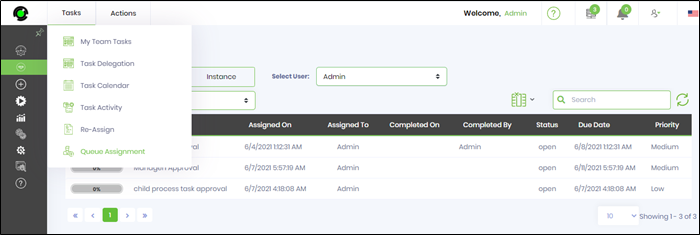
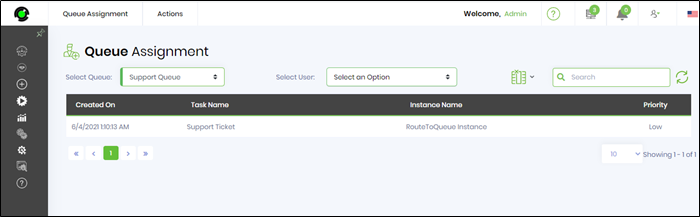
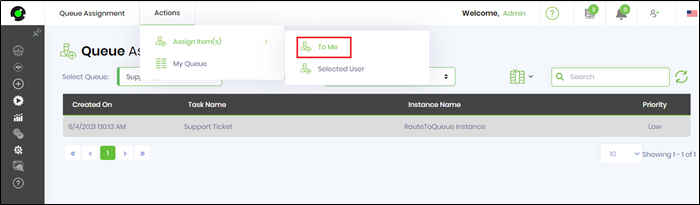
Only the admin user can assign the queued tasks to any of the active users by selecting the user from the “Select user” drop-down as shown below:
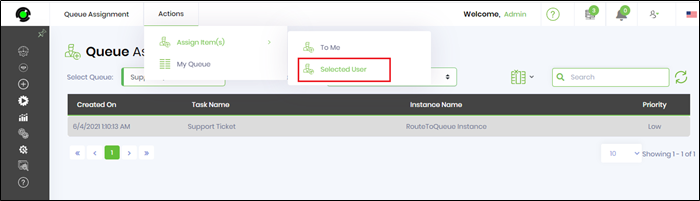
Once the queued tasks are assigned to the selected user, the tasks are cleared from the queue.
My queue
The tasks assigned to logged in user can be viewed by clicking on “My Queue” menu item:
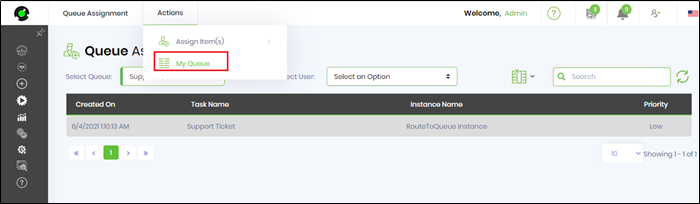
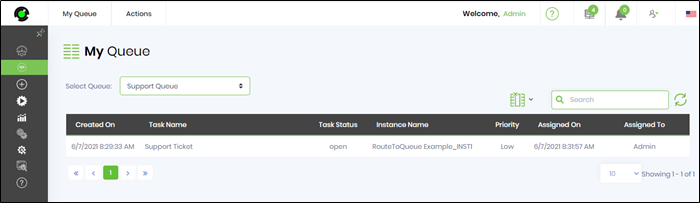
The current user can unassign tasks assigned to them by selecting the tasks and clicking the “Actions -> Unassign” menu item as shown below:
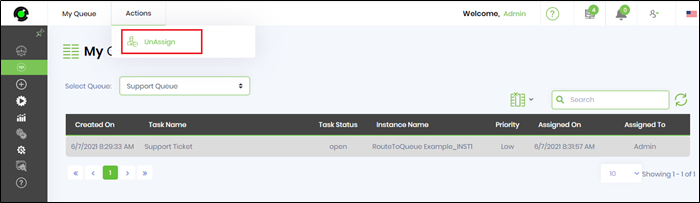
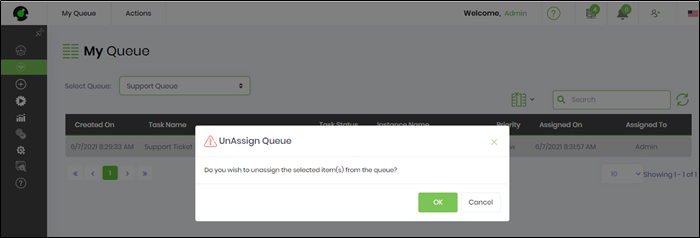
Click the “OK” button to unassign the tasks from the user back to the queue.
The user can navigate to "Queue Assignment" feature directly from My Queue menu option as shown below: