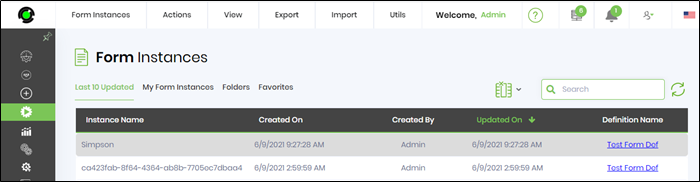Let’s use the “Rename” step to rename the form instance, but also giving some context to the name. Let’s use the “lastName” variable to name the form instance. Open the process definition within the designer and drag the “renameforminstance” step from the toolbox to the designer and connect as shown in the below graphic.

Click on the “renameforminstance” step to configure the properties and enter the following values:

Save the changes to the step and the workflow definition.
Let’s re-execute the process instance to view the change to the form instance name. When filling the form, give the value of “Simpson” for the last name field.
Following is the executed path for the process instance.

Navigate to the form instances to view the list of form instances. The list should contain a form instance called “Simpson” since that was the value given on the form for the “txtLastName” field.