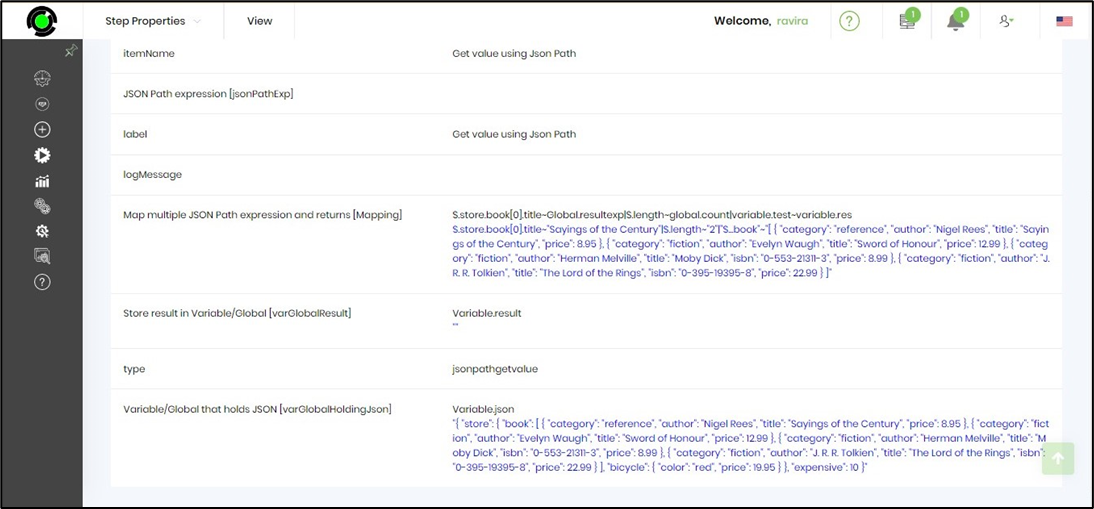Description:
Perform to get JSON Result value
Usage:
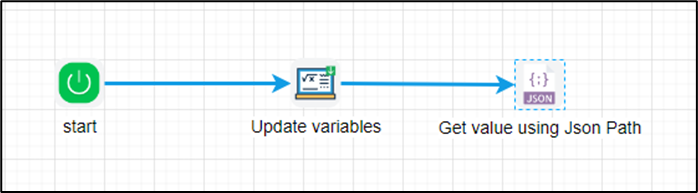
Example:
Let’s build and execute the JsonPathGetValueDef example.
- Create a new definition called “JsonPathGetValueDef”
- Select the definition and click the “design” button
- Drag the UpdateVariable and JsonPathGetValue step from the toolbox
- Connect the dots between the controls as shown above
- Click on the “UpdateVariables” step to configure its properties. Provide the JSON value to the variable.
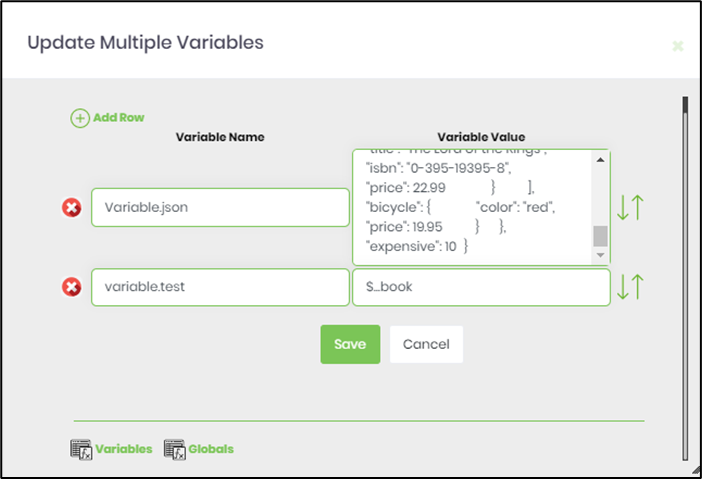
- Click on the “JsonPathGetValue” step to configure its properties
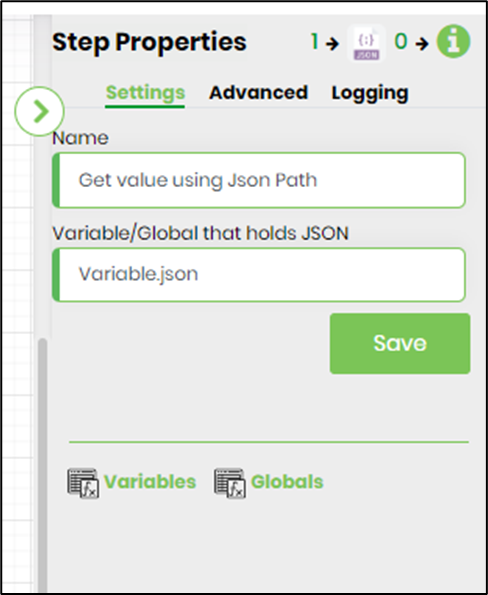 |
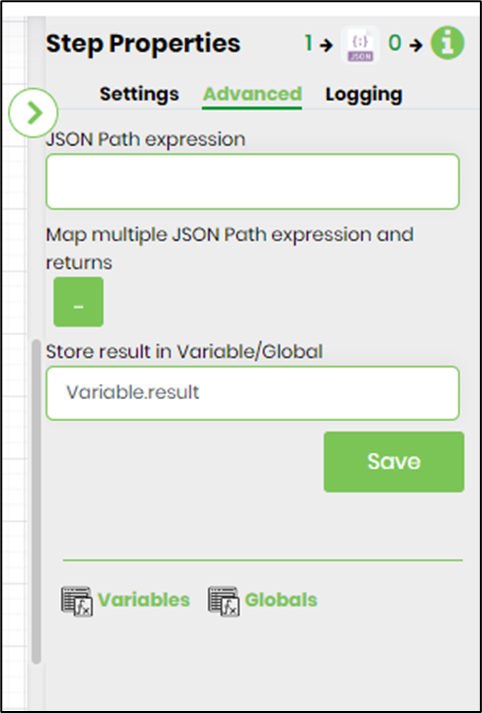 |
- Map multiple JSON path expression and returns
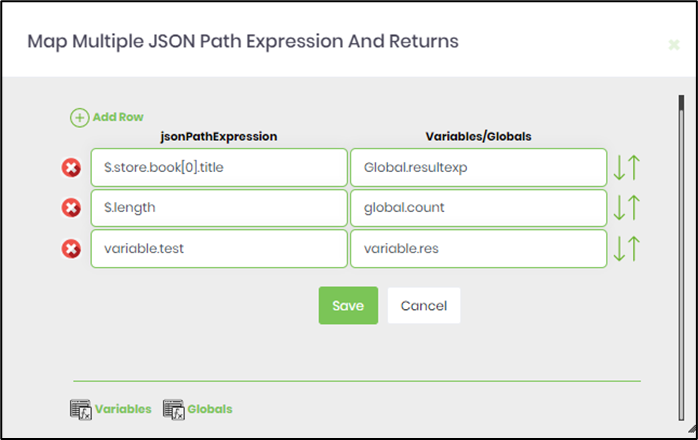
- Map multiple JSON path expression and returns
{ "store": { "book": [ { "category": "reference", "author": "Nigel Rees", "title": "Sayings of the Century", "price": 8.95 }, { "category": "fiction", "author": "Evelyn Waugh", "title": "Sword of Honour", "price": 12.99 }, { "category": "fiction", "author": "Herman Melville", "title": "Moby Dick", "isbn": "0-553-21311-3", "price": 8.99 }, { "category": "fiction", "author": "J. R. R. Tolkien", "title": "The Lord of the Rings", "isbn": "0-395-19395-8", "price": 22.99 } ], "bicycle": { "color": "red", "price": 19.95 } }, "expensive": 10 }
- Save the process definition, create a process instance and execute. The step should get JSON result value.