Description:
Changes the users information.
Example:
Let’s build and execute the changeUserInfo example.
- Create a new process definition
- Drag a "changeuserinfo" step from the toolbox

- Configure the step using the following properties:
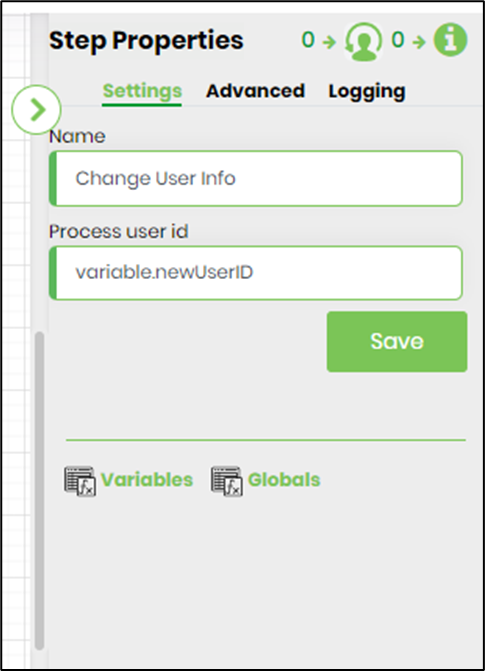 |
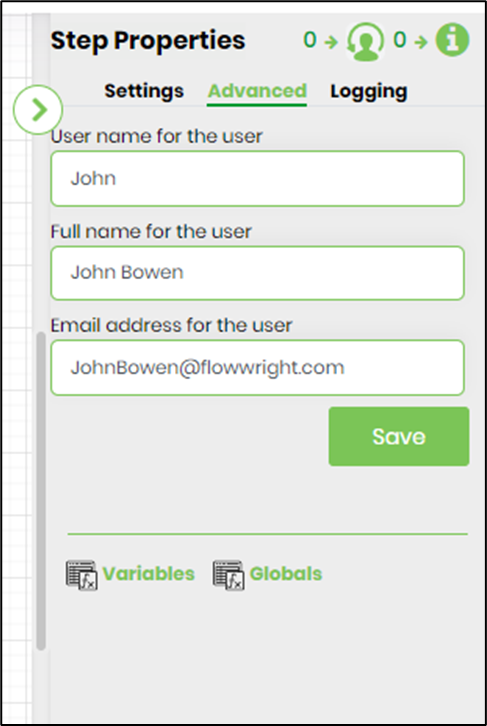 |
- Save the process definition, create a new process instance and execute. Check the step properties by rendering the process instance. The "changeuserinfo" step should change the users information as configured.