Description:
Send message to RabbitMQ queue.
Usage:
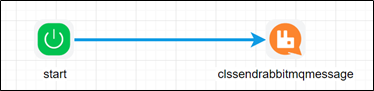
Before using this step in a process definition, configure a RabbitMQ connection using the following UI:

RabbitMQ is a widely used Enterprise service bus, you can get more information from their site at: https://www.rabbitmq.com/
Example:
Let’s build and execute the clssendrabbitmqmessageDef example.
- Create a new process definition called “clsSendRabbitMQMessageDef”
- Select the definition and click the “design” button
- Drag a "clsSendRabbitMQMessage" step to the canvas
- Connect the dots between the start and "clsSendRabbitMQMessage" step
- Click on the "clsSendRabbitMQMessage" step to configure its properties
- Configure the following values for the properties as shown on the below graphic
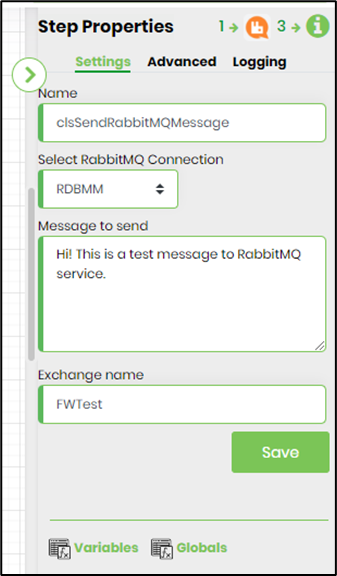 |
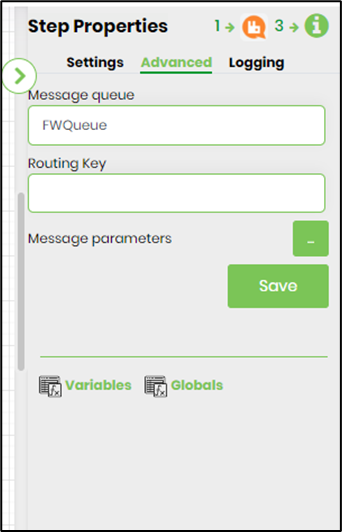 |
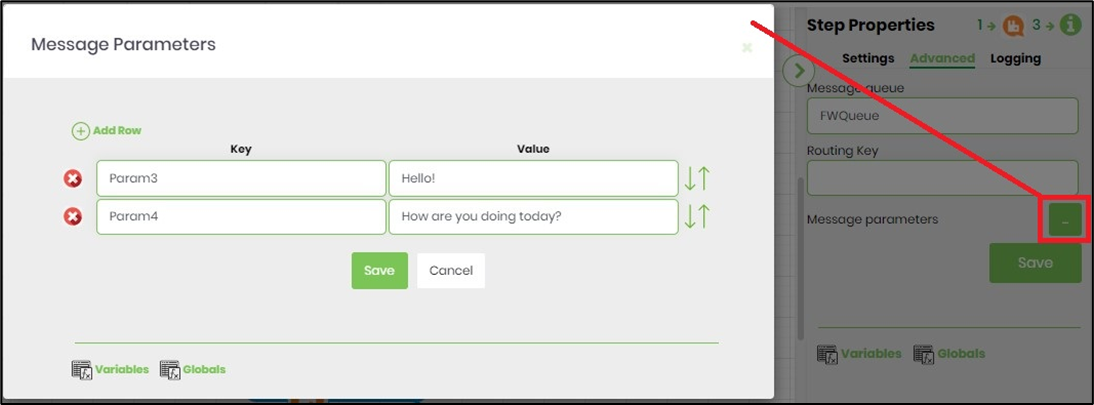
- Save the process definition, create a new process instance and execute. The process step should publish/send messages to RabbitMQ service.