Description:
Gets the server disk space from the app server.
Usage:

Example:
Let’s build and execute the clsserverdiskspaceavailableDef example.
- Create a new definition called “clsserverdiskspaceavailableDef”
- Select the definition and click the “design” button
- Drag a get "clsServerDiskspaceAvailable" step from the toolbox
- Configure the step using the following properties
-
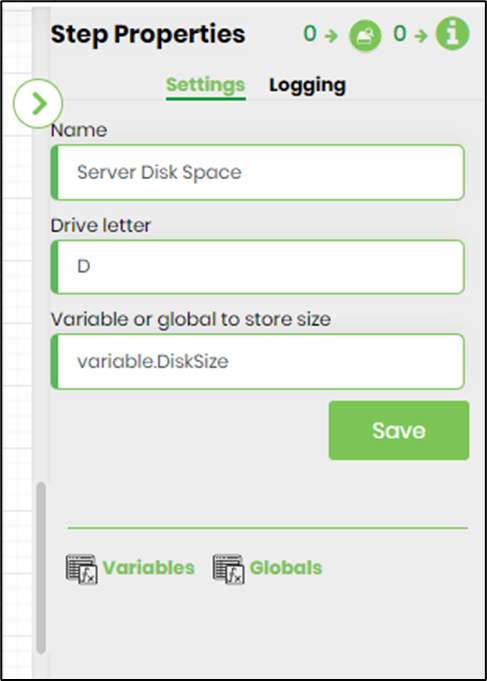 Save the process definition. Create a new process instance instance and execute. The process step get the server disk space from the app server, as configured.
Save the process definition. Create a new process instance instance and execute. The process step get the server disk space from the app server, as configured.