Description:
This step converts Excel (.xls,.xlsx,.csv) or Text (.txt) files to XML format and stores in a file.
Inputs
- excelortxtVariable - Variable/Global that holds the Excel or Txt file path on the application server
- isFirstRowHeader - Select Yes to consider first row in the Excel file as Header
- xmlFilePath - Variable/Global that holds the XML file path
Returns
- True – step executed successfully
- False – step failed to execute
Usage:
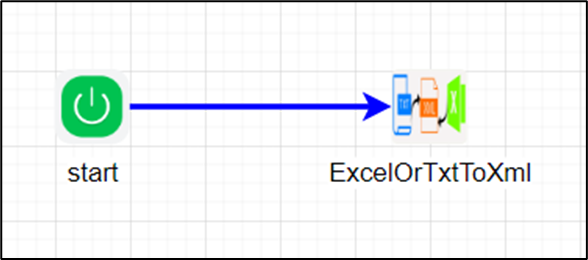
Example:
Let’s build and execute the ExcelOrTxtToXML example.
- Create a new definition called “ExcelOrTxtToXMLDef”
- Select the definition and click the “design” button
- Drag a “ExcelOrTxtToXML” step to the canvas
- Connect the dots between the start and “ExcelOrTxtToXML” step
- Click on the “ExcelOrTxtToXML” step to configure its “Settings” properties. Provide a name to the step. Provide the physical file path that holds the Excel or Text file on the application server. Provide the variable/global reference to hold the XML file path information.
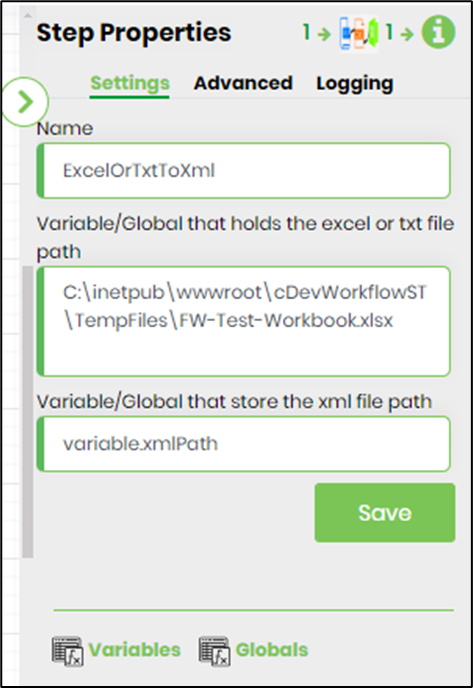
- Click on the “ExcelOrTxtToXML” step to configure its “Advanced” properties. Select ON to consider the first row as header.
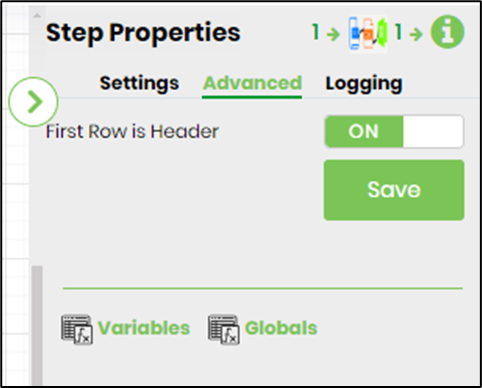
- Save the process definition, create a new process instance, and execute. The step shall read the contents of the Excel or Text file and generates an XML file. The file path information is stored in the variable/global.