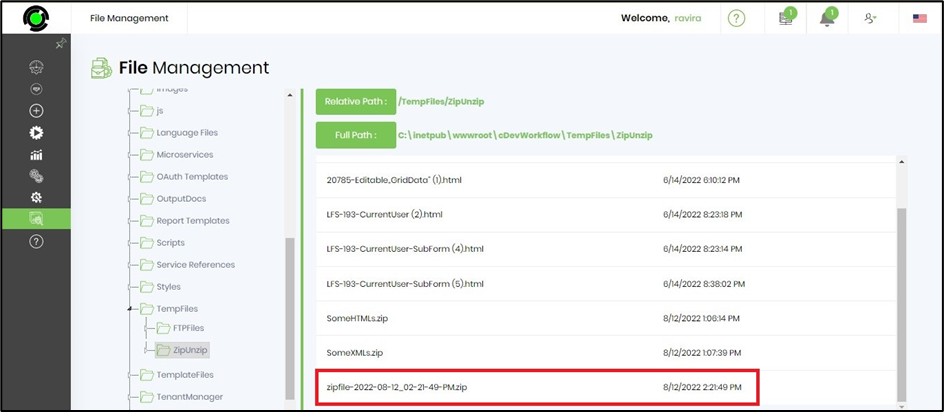Description:
Zip the file or folder
Usage:
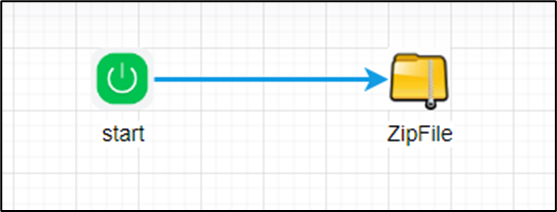
Example:
Let’s build and execute the zipFileDef example.
- Create a new definition called “zipFileDef”
- Select the definition and click the “design” button
- Drag a "zipFile" step from the toolbox
- Connect the dots between the steps as shown on the above graphic
- Click on the “zipFile” step to configure its properties. Provide the file name or folder path information on the FlowWright server.
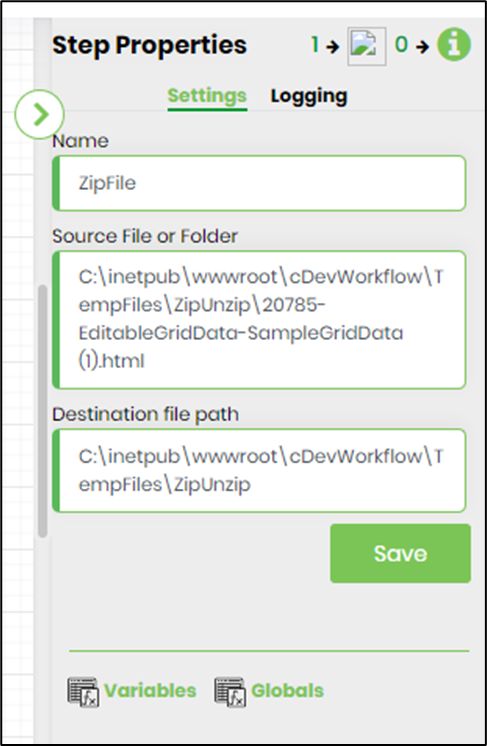
- Save the process definition, create a process instance and execute. Render the process instance which is completed to view the step properties. The step should have ZIPped the file to the destination file path with auto-filename-datetime.zip format.