Certain business scenarios require dynamic workflow to solve, especially where the # of parallel paths is only known at the execution of the process.
Here’s a real-world example, imagine you are a meter reader for the Natural gas company, and you are assigned certain roads to read meters. You might walk into one location, a single-family home and there’s a single gas meter to read, but the next location is an apartment building and has gas meters for each apartment.
So how can you build a workflow with parallel paths when you don’t know the # of parallel paths until the execution of the process? FlowWright solved this problem many years ago using Dynamic sub-workflow, but now it's 2021 and needs better and improved dynamic workflow.
In order the make it simpler, FlowWright introduces 2 steps “Parallel For” and “Parallel For End”. Any steps that are placed between these 2 steps are automatically replicated into parallel paths at runtime based on the # of keys provided to the “Parallel For” step.
Let’s take the following example workflow:

There’s a single decision step with an expression of “1==1” between the “Parallel For” steps. The “Parallel For” step is configured with the following keys: 1,2,3 as shown below:
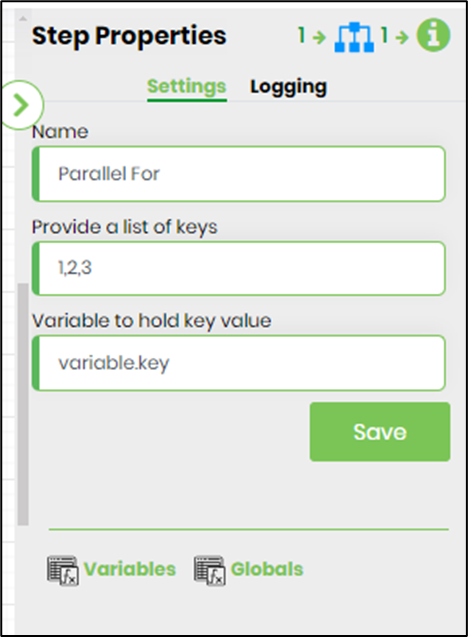
At runtime, the workflow will morph itself into parallel paths and the workflow will look as follows:
FlowWright is one of the few products on the market that can perform dynamic workflow. This simple concept of 2 steps can house many advanced workflow steps and connections in between, each instance can build itself dynamically at runtime. As said before, the dynamic workflow is required to solve certain process automation challenges, especially with parallel paths and where information is not available until execution.