Our BPM Import Export Workflow Step (Get/Set XML) feature gives every workflow designer or user the power to move, alter, or share any step detail within a specific workflow. It's all about flexibility and control-why recreate a configuration when you can import a working definition from another project?
Import Export Workflow Step Features
Our BPM Import Export Workflow Step feature allows you to take advantage of existing workflow designs using a streamlined two-step process.
For example, let's say that you have developed a workflow step using your development environment. After fully testing, you want to deploy it on the Quality Assurance or Production workflow project.
With FlowWright's Import Export Workflow Step feature, you no longer have to type the configuration information for this step. Select the step you wish to use in another workflow project and click the "Export" button.
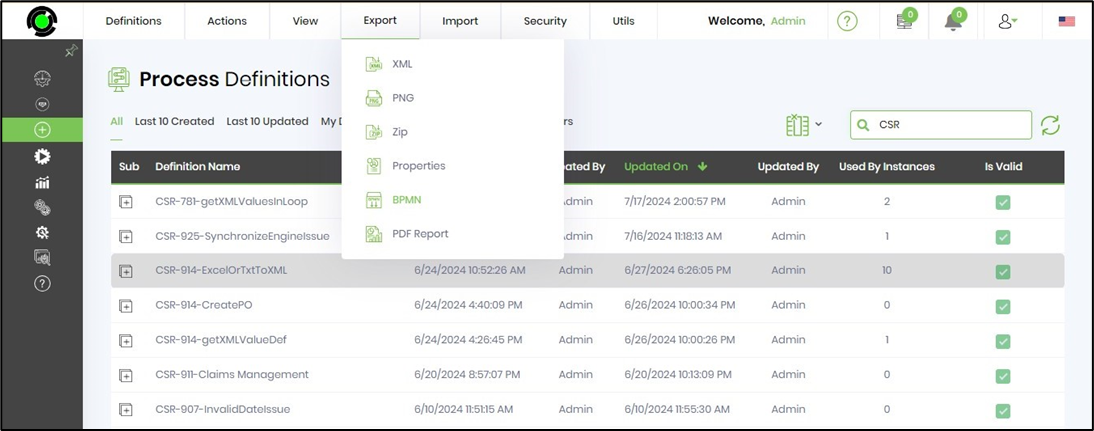
This action will produce an XML export file that can now be imported into another workflow step or project. Select the XML export file from the library and import that file into your new workflow step or process.
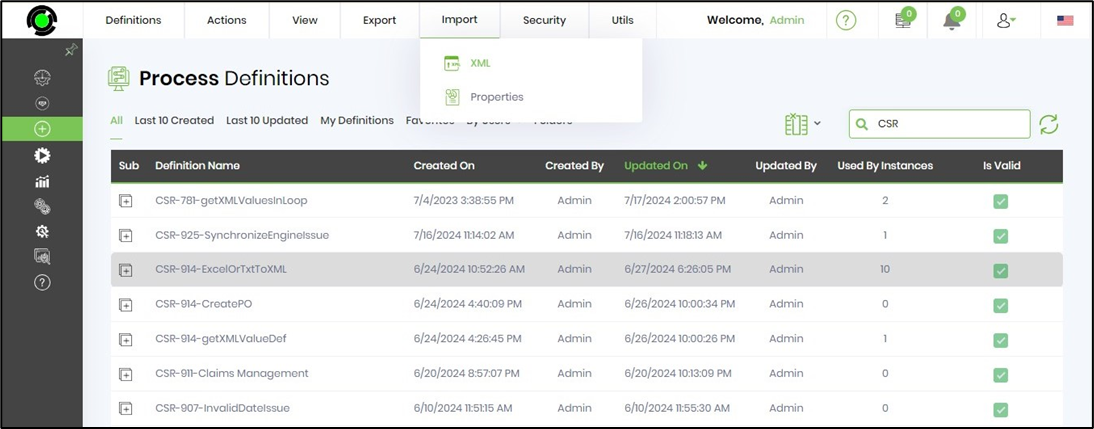
A small sampling of the Workflow Technology for BPM Solutions contained within our FlowWright product offering can be found here: Workflow Technology That Works.