Here are the steps to launch a form using a URL
- design your form
- design your process - if a process is not required, then build a process with just one variable called "formID"
- Select the form definition from the list and select "Execute with Params"
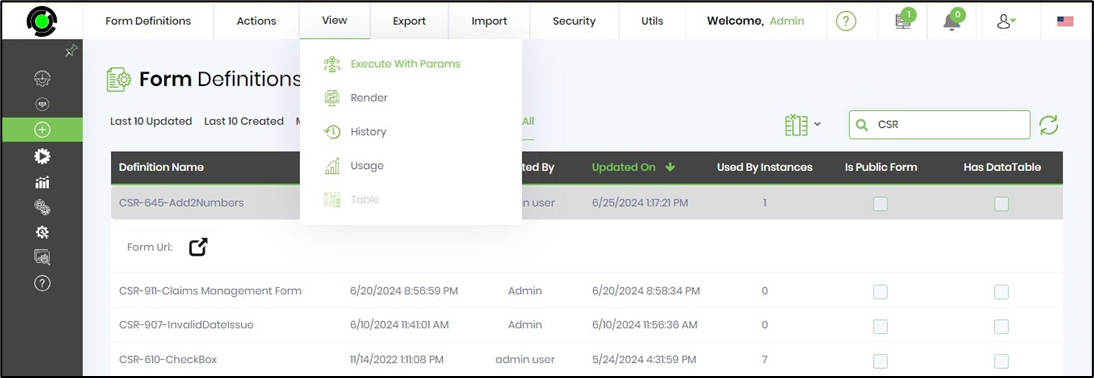
On the next screen, make the following selections:
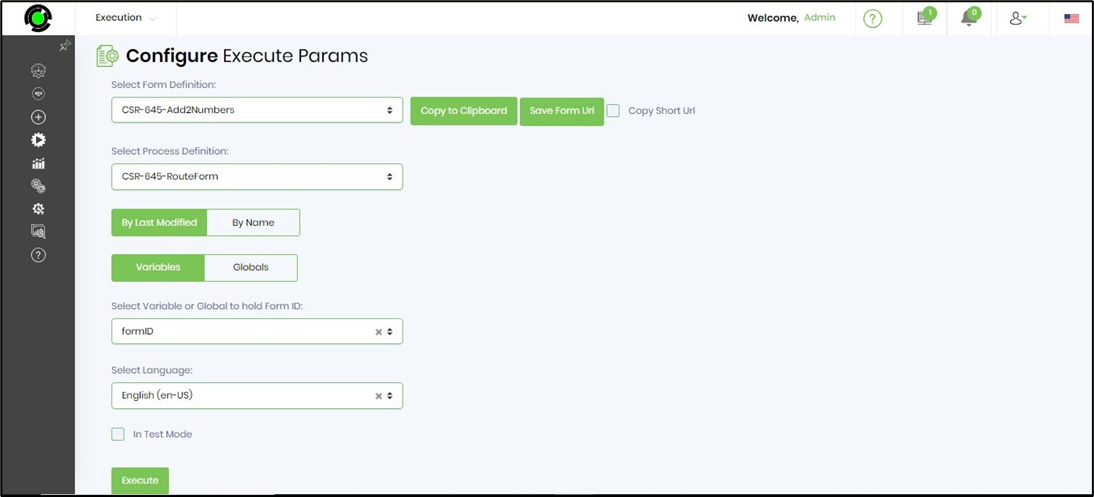
Select the workflow process and the process variable from the above UI. Click on the “Copy to Clipboard” button to copy the URL and use the URL on any site. Click on the “Save Form URL” to save the link to the navigation icon as below.
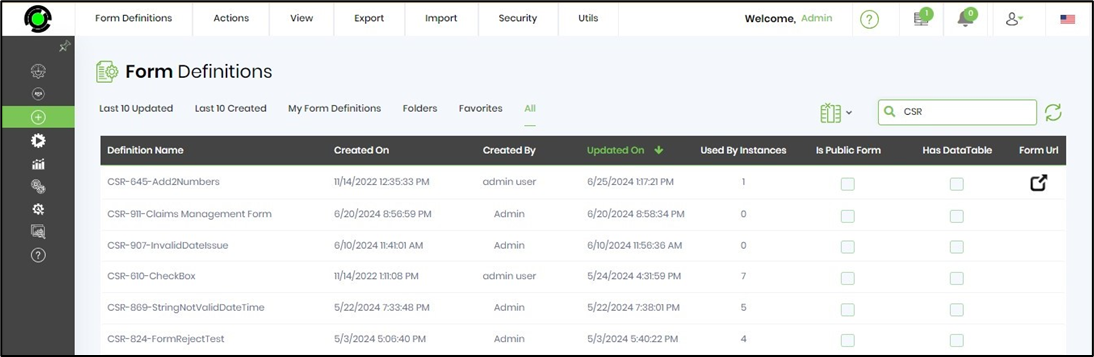
Here's a URL example
https://qa.flowwright.com/cDevWorkflowST/RenderForm.aspx?formDefID=80c3e700-f5c1-4076-ade4-6cceb13f23c0&displayHeader=no&mode=submit&workflowDefID=baa34f09-02b8-44c8-b6e5-e7b3427a4567&formIDVar=formID&culture=en-US&isTestMode=false&testModeUserID=d8cd22c0-3e9c-4c71-a62f-c556eb06ce47&formInstID=
Here's a URL example for the short version.
https://qa.flowwright.com/cDevWorkflowST?u=SI0KV1GVLU