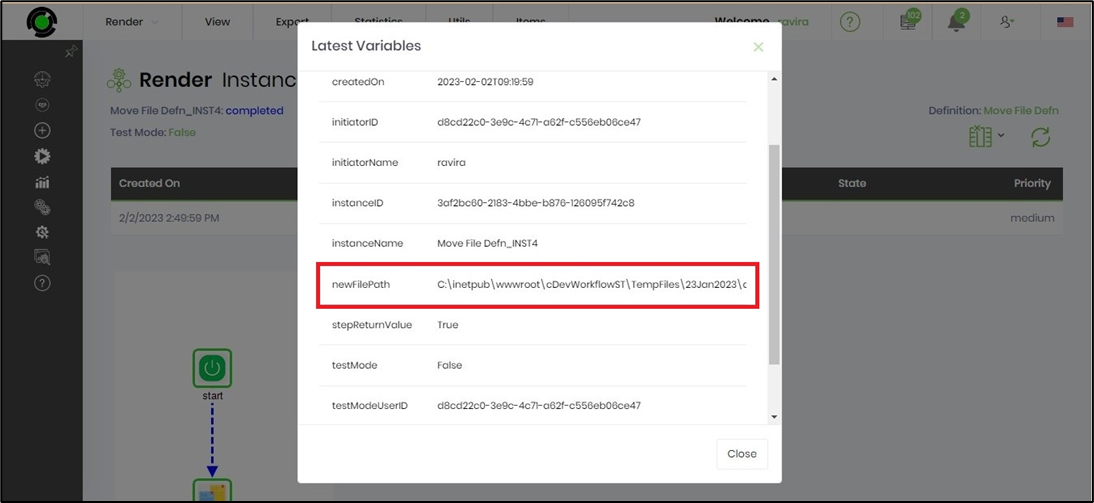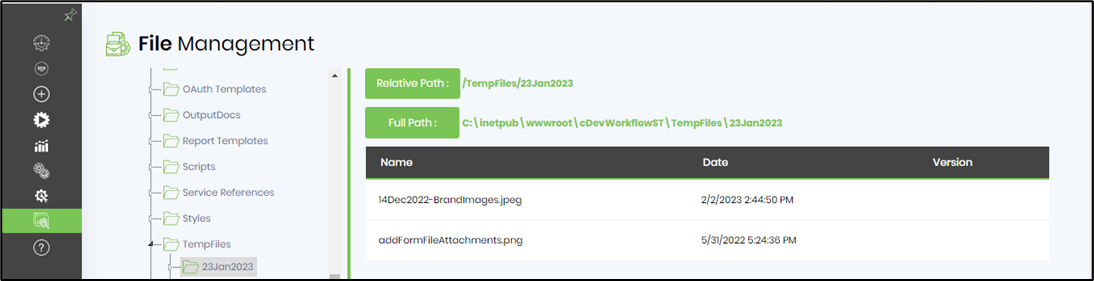Description:
Copies a file from one location to another on the server.
Usage:
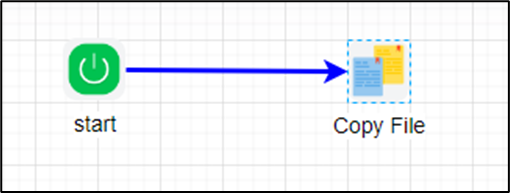
Example:
Let’s build and execute the copyFileDef example.
- Create a new definition called “copyFileDef”
- Select the definition and click the “design” button
- Drag a "copyFile" step to the canvas and connect the steps as shown in the graphic above
- Configure Variable variable.newFilePath as string
- Click on the “copyFile” step to configure its properties as shown on the below graphic
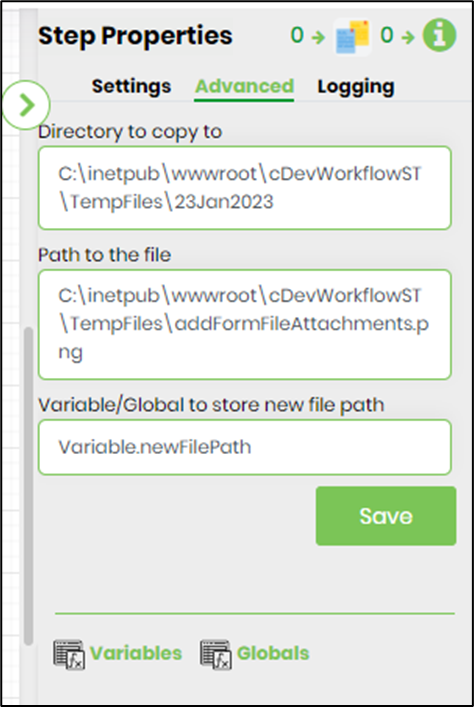
- Save the process definition. Create a new process instance and execute. The process step should copy the file from one location within the app server and the new file path is stored in variable.newFilePath as configured.