Description:
Getting json data from asmx web service.
Inputs
- Name – Step name
- Description – Step description
- serviceConfiguration – Enter the URL and specify the inputs for the method
- varToStoreResult - Variable to hold the result from the service
Returns
- True – step executed successfully
- False – step failed to execute
Usage:
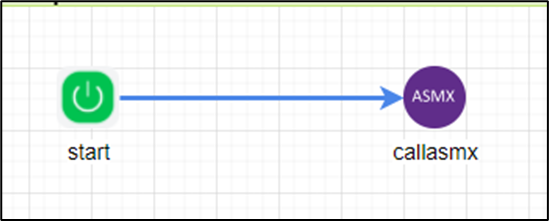
Example:
Let’s build and execute the callAsmxDef example.
- Create a new definition called “callAsmxDef”
- Select the definition and click the “design” button
- Drag “callASMX” step to the canvas
- Connect the dots between the start and “callASMX” step
- Define a variable/global to store the result after execution
- Click on the "callASMX" step to configure its "Settings" properties. Provide a name to the step. Provide the variable/global to store the result.
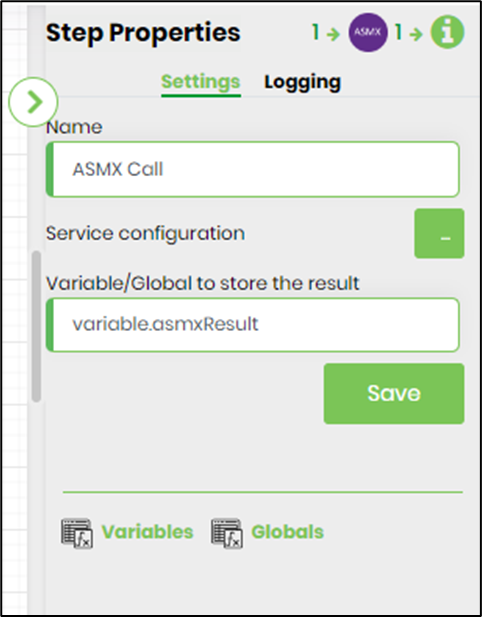
- Click on Service configuration and enter URL, select method and specify input values. Click on “Save” to confirm the changes.

- The “Logging” setting configuration is necessary for documentation and also measure the workflow progress and the percent complete. This is acheived by configuring the step state and percent fields individually as shown in the images below. Configure the “Logging” using the following properties.
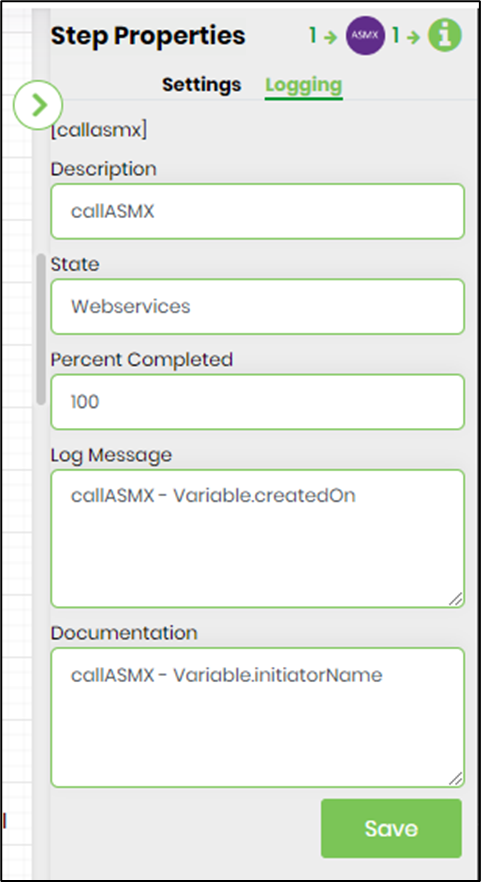
- Save the process definition, create a new process instance and execute. Render the process instance. Click on the process step to view the properties. The step should get the JSON data from ASMX service.