Description:
This step compresses the file or folder to a destination file path.
Inputs
- sourceFolder - Source file or folder
- destinationFolder - Destination folder path
- zipFileVarGlobal - Variable/Global that holds the Zip file path
Returns
- True – True condition
- False – False condition
Usage:

Example:
Let’s build and execute the “unZipFileDef” example.
- Create a new definition called “unZipFileDef” and open the definition in designer mode.
- Drag a "zipFile, unZipFile" step to the canvas.
- Connect the dots between the “Start” step and “unZipFile” steps, as shown above.
- Define a variable or a global to store the result.
- Click the “ZipFile” step to configure its properties. Enter the source file or folder path on the FlowWright server. Click the Save button. Note: Click the "AI Predict" button to have the Copilot add new process steps that match your process description.

- Click the “unZipFile” step to configure its properties. Enter the destination file or folder path on the FlowWright server. Click the Save button. Note: Click the "AI Predict" button to have the Copilot add new process steps that match your process description.

- Save the process definition, create a process instance, and execute it. Render the completed process instance to view the step properties. The step should have extracted the files to the destination folder.
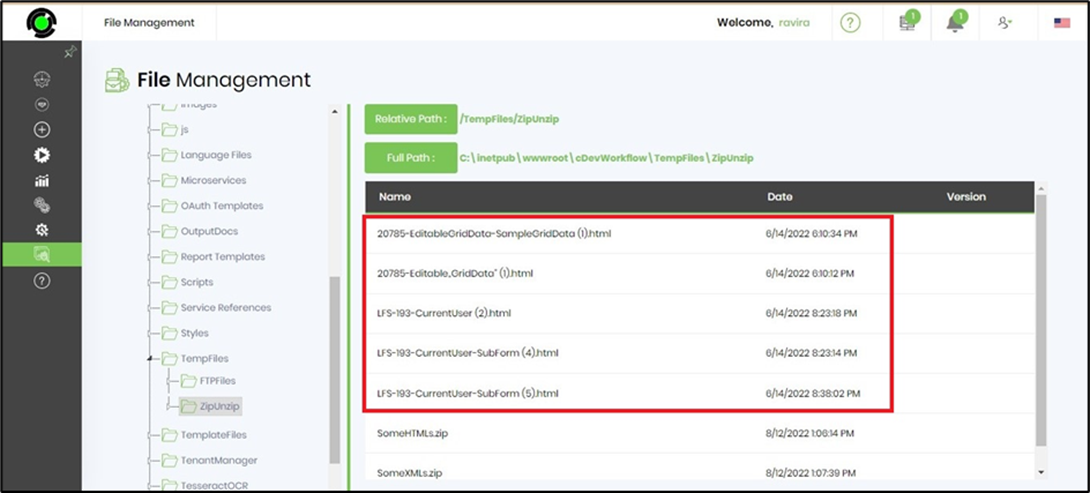
Definition Sample:
You may download the sample definition(s) from the link here and later import them (drag-and-drop) to your FlowWright Process Definition (XML file) or Form Definition (HTML file) page.
Note: Please verify and complete the process steps for any missing configurations, such as file path references and database connections, after the import. Then, save the definition to confirm the changes.
Click here to download the sample file.