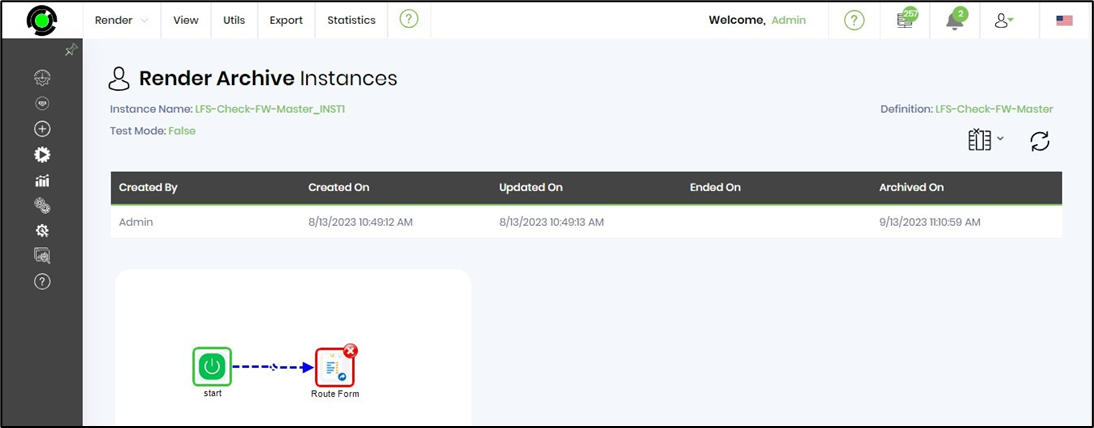The admin user can render the archived process instances using the following UI.
Navigate to the Administration—Archive—Process Instances page. Use the search box to narrow down the results. Select the process instance from the table row and click on the View—Render menu option.

The archived instance is rendered on a new page.