The Secure File Transfer Protocol (SFTP) is a network protocol that securely accesses, transfers, and manages large files and sensitive data. Designed by the Internet Engineering Task Force as an extension of Secure Shell (SSH), SFTP enables secure file access, transfer, and management over a network.
To access the Integrations > Connections page, follow these steps: Navigate to the page, click ‘Connections,’ then select the 'SFTP' menu option, as shown below.
SFTP connections can be managed through the following user interface:

The Manage SFTP Connection page is displayed as shown below.

Select the Actions to access the “Create, Edit, Remove, Test, and Copy” features.

Create SFTP Connection.
On the Manage SFTP Connection page, select Actions > Create.

A pop-up window appears for configuration, as shown below. Enter the connection name, SFTP path, user name, and password. Select the checkbox to enable Write permission. Click the Test button to validate the configuration. A confirmation message appears in the top-right corner. Click the Create button to create this connection.
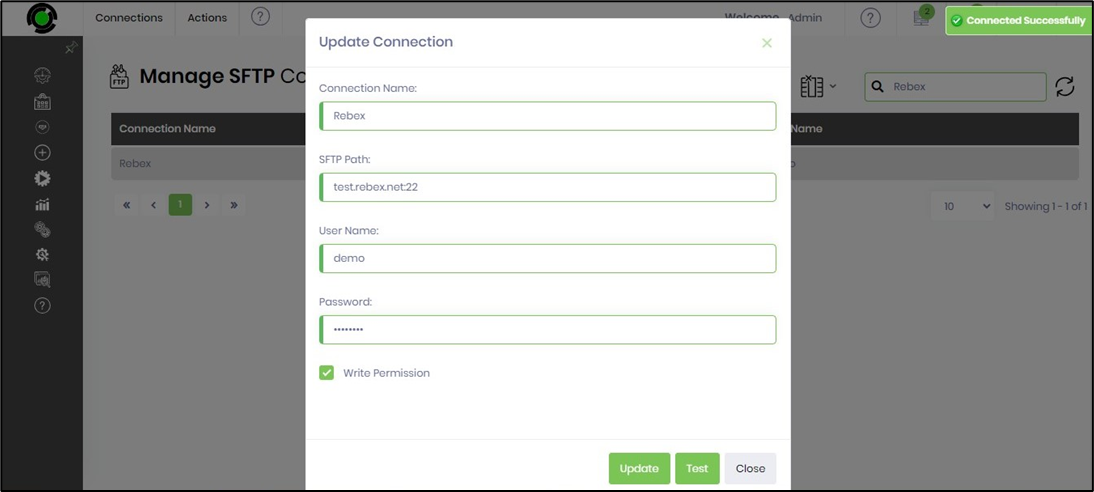
Select the connection on the Manage SFTP Connection page, then click Actions > Test.

The SFTP connection is validated, and the confirmation message appears in the top-right corner.

Edit SFTP Connection.
On the Manage SFTP Connection page, select the connection, then click Actions > Edit.

The SFTP connection properties are shown in the pop-up window for editing. You may modify the field values here and click the Test button to verify. A confirmation message appears in the top-right corner. Click the Update button to confirm the changes.

Remove SFTP Connection.
On the Manage SFTP Connection page, select the connection, then click Actions > Remove.

Click the OK button.

The SFTP connection is permanently removed, and a confirmation message is displayed in the top-right corner.

Copy SFTP Connection.
On the Manage SFTP Connection page, select the connection, then click Actions > Copy.

A pop-up window appears for configuration. Enter the new connection name. Click the Copy button.

A copy of the connection is created, and a confirmation message appears in the top-right corner.

Azure Blob Connection.
A sample connection configuration is shown below.
