This function lets you create a new form widget for FlowWright.
You'll need to navigate to the Administration—Form Widgets menu and select the Actions—Create menu option to initiate.
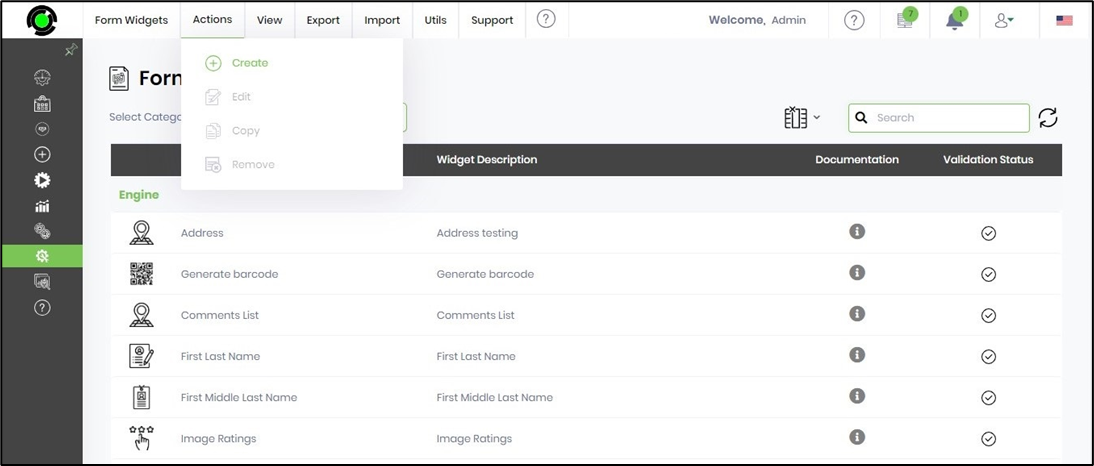
The Create Form Widget popup window is displayed for configuration as below. You must provide the widget name, display name, and description. Select the form widget category from the drop-down list. Provide the widget namespace and the form DLL path. Click on the Create button to complete. The new form widget is created, and a confirmation message is displayed in the top right-end corner. The new form widget is available in the table.

Click on the Validate button. The form widget configuration is validated, and an alert message is displayed in the top right-end corner. Click the Create button to add this form widget to the application.
