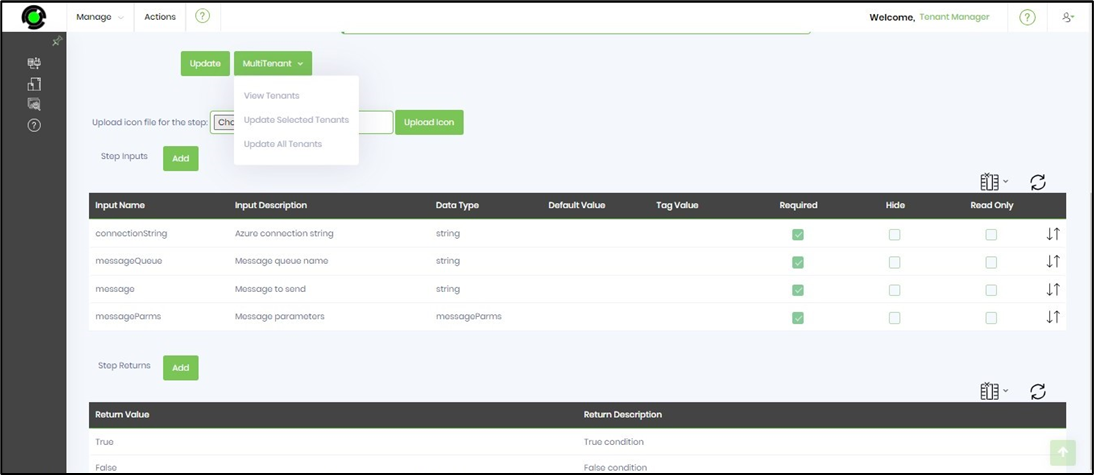You'll have to navigate to the Administration - Steps page.
This function lets the tenant manager globalize all steps across all or selected tenants. A step has globalization data for different languages. This data is used within the workflow designer to display designer step information using other languages. Globalization data for the step can be updated using the following menu option.
On the Steps page, select the step and click the Actions—Edit menu option.
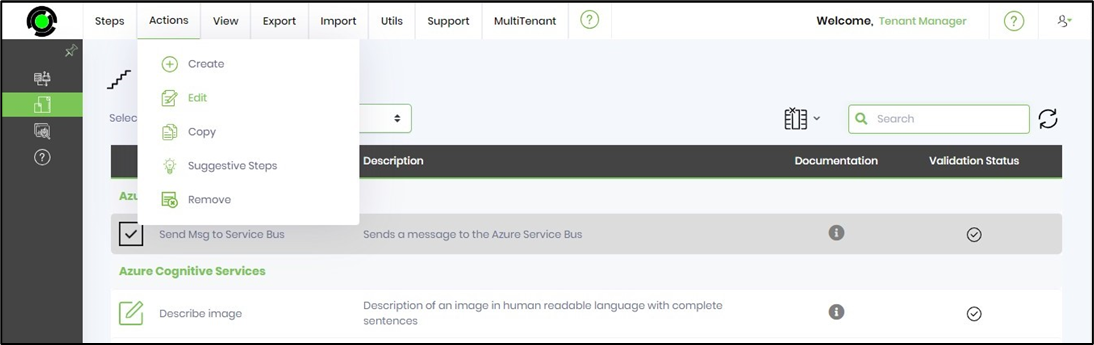
The Manage Step Inputs and Returns page is displayed. The Step properties can be modified, including step inputs and returns. These changes can be pushed to all or selected tenants. First, edit the selected step, as shown below. Once the step properties are modified, use the “MultiTenant” button to push the changes to the tenants.
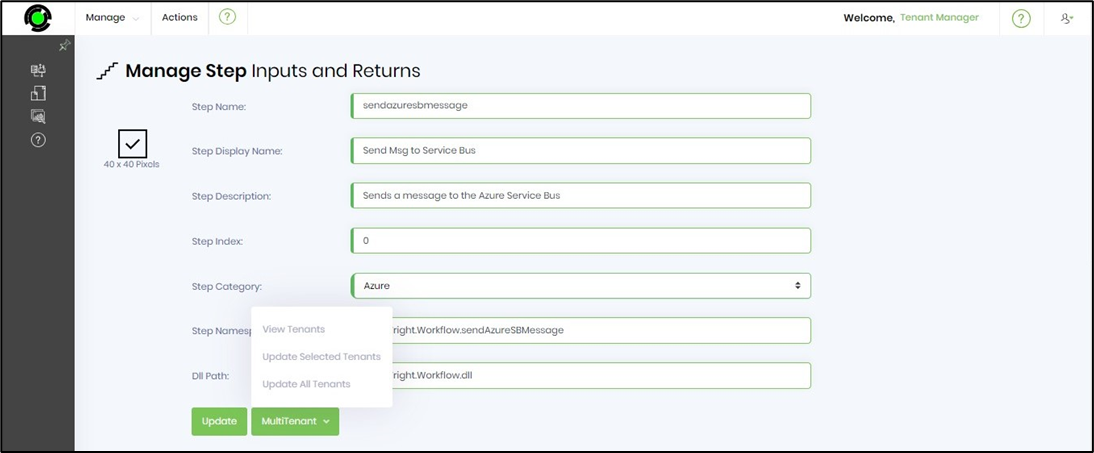
Likewise, the step inputs and step returns are modified and pushed to tenants using the “MultiTenant” button.