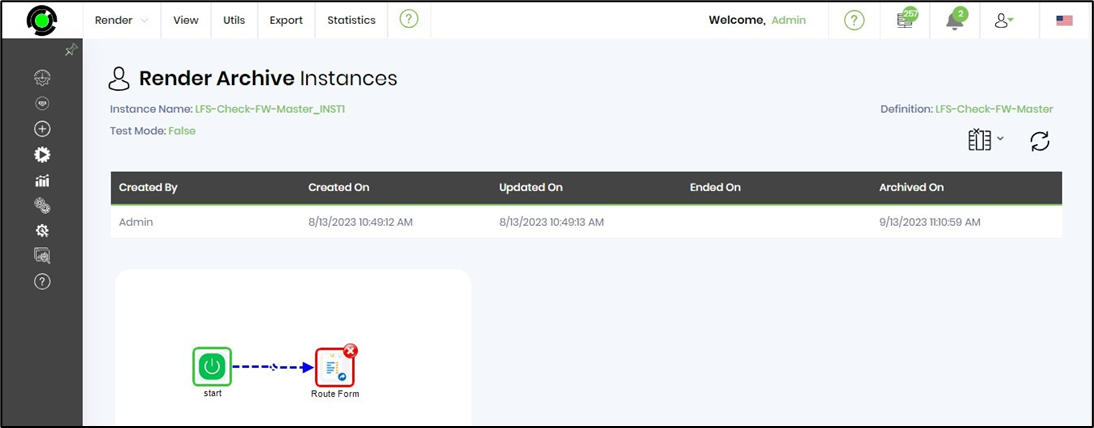The admin user can render the archived process instances using the following UI.
Navigate to Administration - Archive - Process Instances page. Use the search box to narrow down the result. Select the process instance from the table row and click on View - Render menu option.

The archived instance is rendered in a new page.