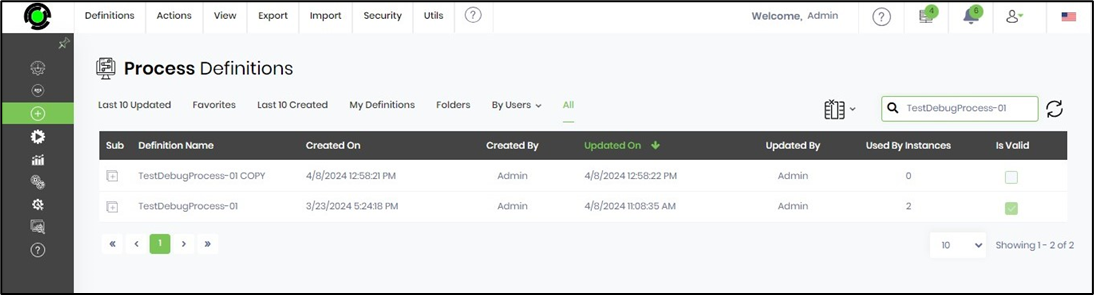This function makes a copy of the process definition.
On the Process Definition page select the process from the table and click on the Actions - Copy menu option.
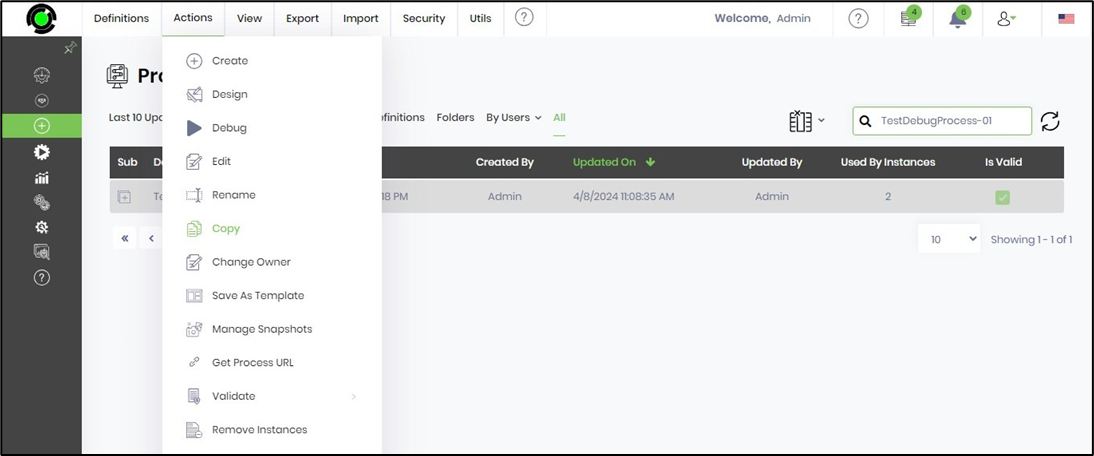
The Copy Definition popup window is displayed for configuration. Provide a unique name for the copy. Select the Open Designer checkbox to open the new definition on the designer page. Select the Copy Sub-Workflow checkbox to make a copy using the new name provided in the Subworkflow Extention field. Click on the Copy button to confirm. An alert notification is displayed in the top right-end corner.

The Process Definition page lists the new definition on table refresh.