Process designer settings
It allows the user to control the display of step categories for the non-admin users. Based on the categories turned “ON”, the non-admin users can view and access the steps displayed within the category as shown below:
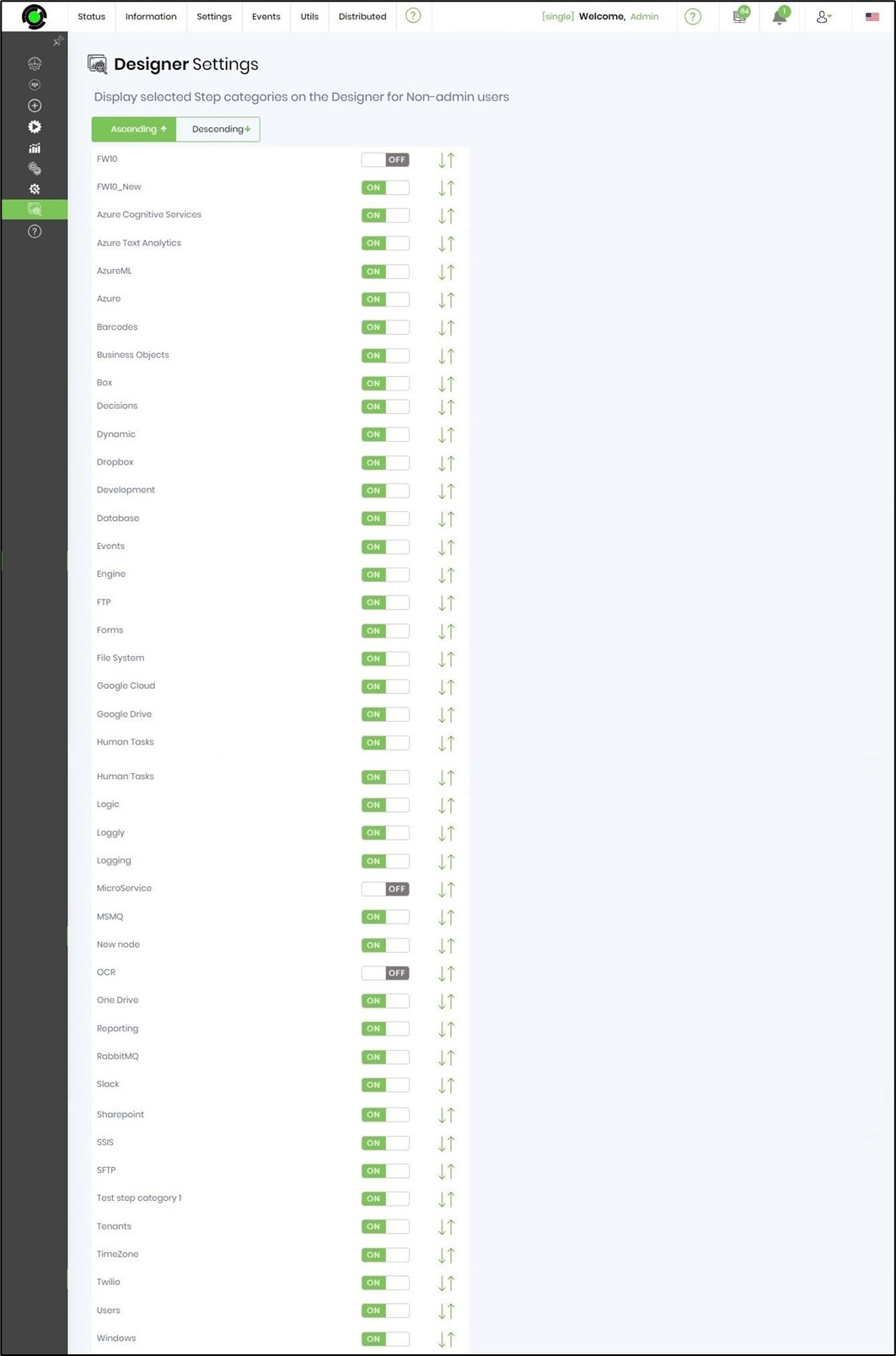
Admin can order the “Categories” displayed within the workflow designer toolbox by dragging the rows.
Process designer autosave settings
The process designer can autosave the workflow definition based on a configured time interval. Autosave is only performed if there are only changes in the process designer. Turn ON the autosave settings and set a time interval, workflow designer will use these settings to perform the autosave.
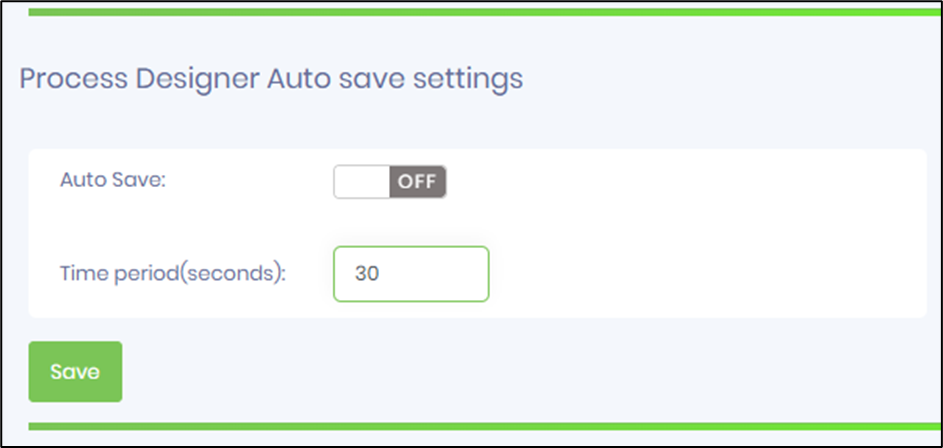
Connection default settings
Within the process designer, connections connect Steps. Connection settings define default configuration for connections. By default, connection line thickness and color can be defined.
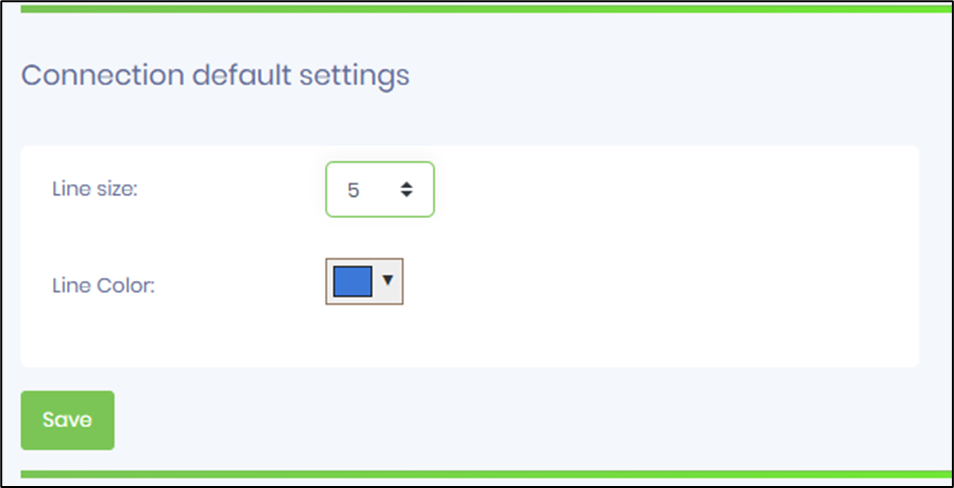
Process Designer Text Size settings
The below shown setting lets you set the text size used within the process designer for the workflow diagram, text that is associated with comments, step names and connection labels.
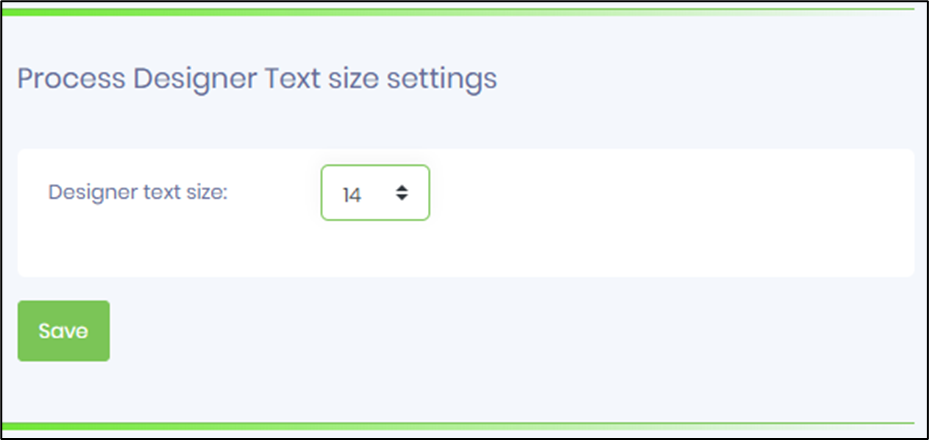
All Steps and Template steps settings
Admin can control the display of the “All Steps” category within the workflow designer toolbox. The default behavior of the “All Steps” category can be set as “Expanded or Collapsed”.
Similarly, “My Template Steps” and “All Template Steps” step categories can be shown or hidden within the workflow designer toolbox.
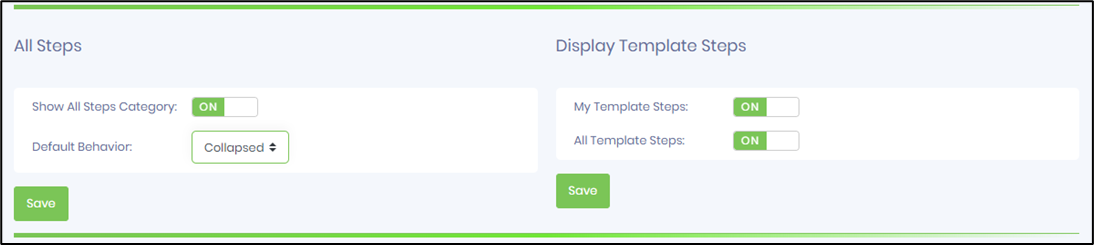
Delimeter Configuration
The default delimeters for row and column separation are defined here.
The default delimeters for name and type separators for business object configuration are defined here.
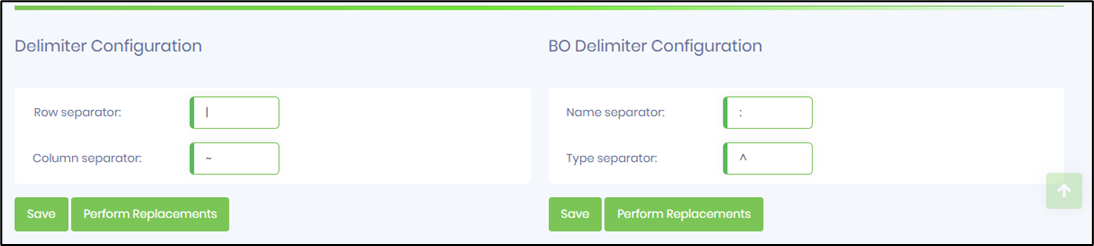
Delimeter configuration changes:
These delimeters are not advised for change during the life cycle of the application usage. In case the delimeters need to be changed, it should be done by the FlowWright Admin by freezing all previous existing definitions and instances. With new delimeter configuration applied in between the application usage, it is not possible to render previous workflow instances and expect them to work as before.