Workflow instances can be launched based on incoming email messages through the use of email triggers. The below screen displays a list of configured email triggers by default:

Email triggers can be created, updated, and removed using the following UI:
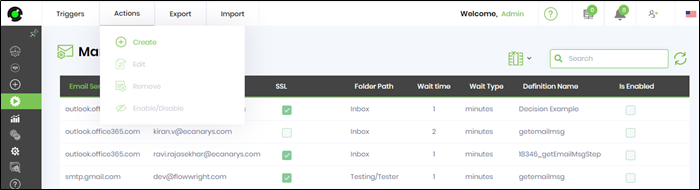
Create new email trigger
To create a new email trigger, select “Actions -> Create“ menu item as shown below:

Edit email trigger
Email trigger details can be updated by selecting “Actions -> Edit” menu item as shown below:

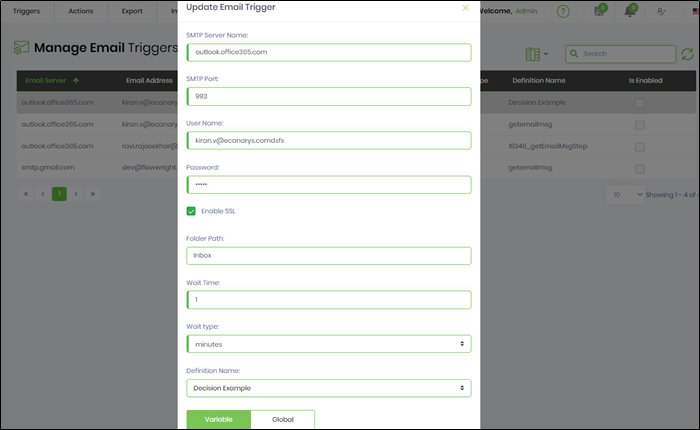
Enable/Disable email trigger
Email triggers can be enabled/disabled by selecting “Actions -> Enable/Disable” menu item :
