Form Designer Auto-save settings
User can configure the form designer auto save settings by selecting "Status -> Settings -> Form Designer" menu option as shown below.

The Auto Save feature is set to OFF by default.

Select “Yes” to enable the function. Provide the time period (in seconds) for auto-save frequency.

Click on Save to confirm the changes.

Form Submit Auto-save settings
User can configure the form submit auto save settings by selecting "Status -> Settings -> Form Designer" menu option as shown below.
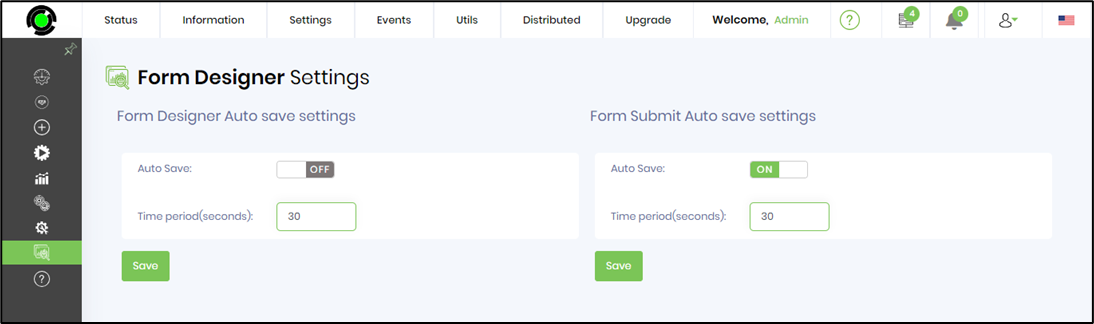
Select “Yes” to enable the function. Provide the time period (in seconds) for auto-save frequency. Click on Save to confirm the changes.
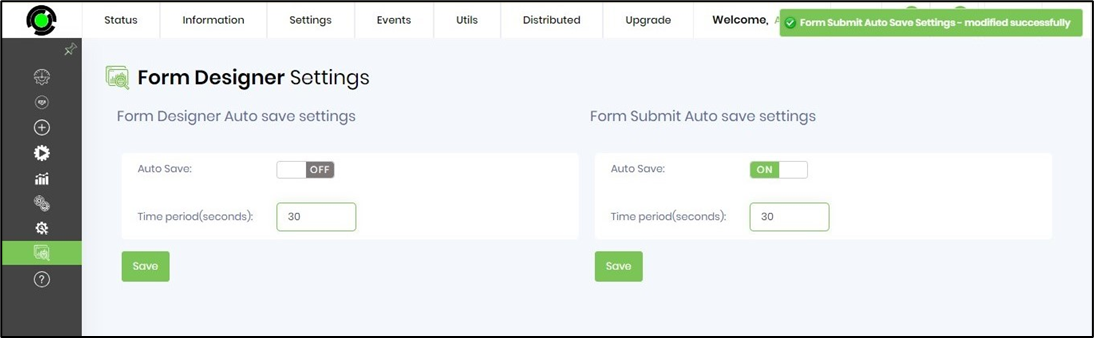
With the above configuration, the form designer page saves the form definition every 30 seconds as an automatic snapshot. The render form page saves the form content (during runtime) every 30 seconds.