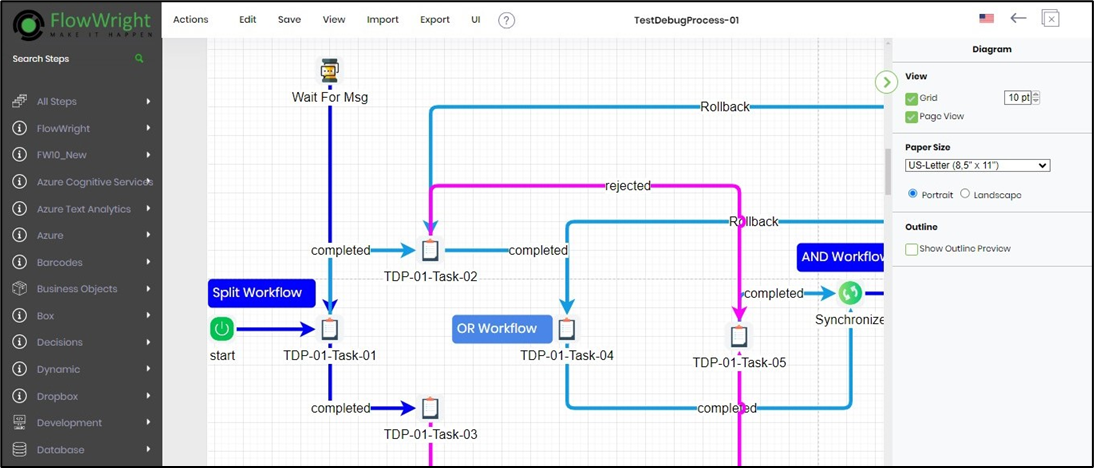Turning the designer grid on/off
This function allows the user to turn on/off the background grid within the process designer. Click on the designer canvas to view the menu in the right pane. Click the “Grid” checkbox to toggle the function.

Page view display in the process designer
This function displays the process designer canvas in a page layout, as shown below. Click on the designer canvas to view the menu displayed in the right pane. Click the “Page View” checkbox to toggle the function. The page size and orientation can be modified using the dropdown list provided.