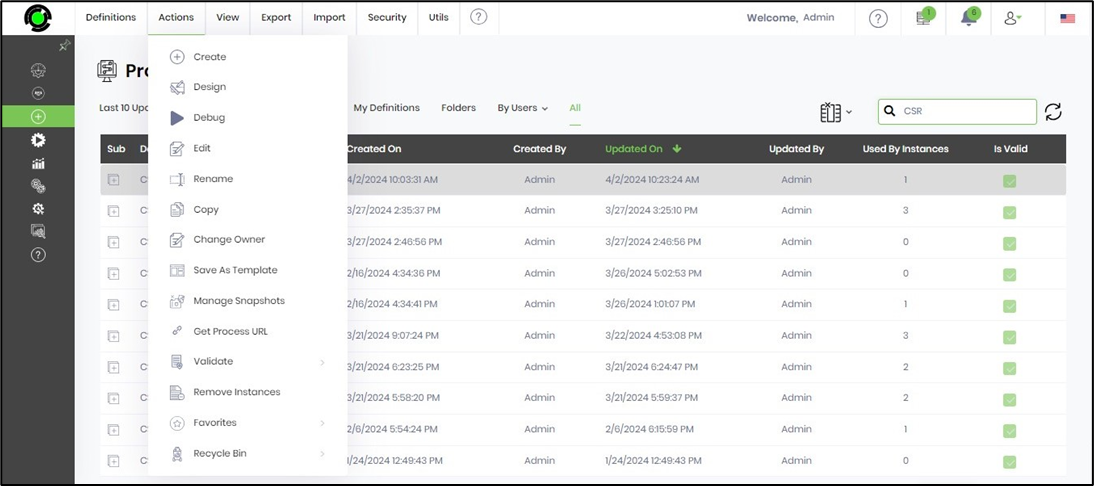The process definitions tab lets the user manage process workflows in the design state. The process instances are created from process definitions in the run time state. The UI for this screen looks as follows. All process definitions are sorted by the definition name or by the last sorted order. Use the column selector function to list only the required columns. Use the search box to narrow down the result set. Use the refresh icon to refresh the process definition table list.
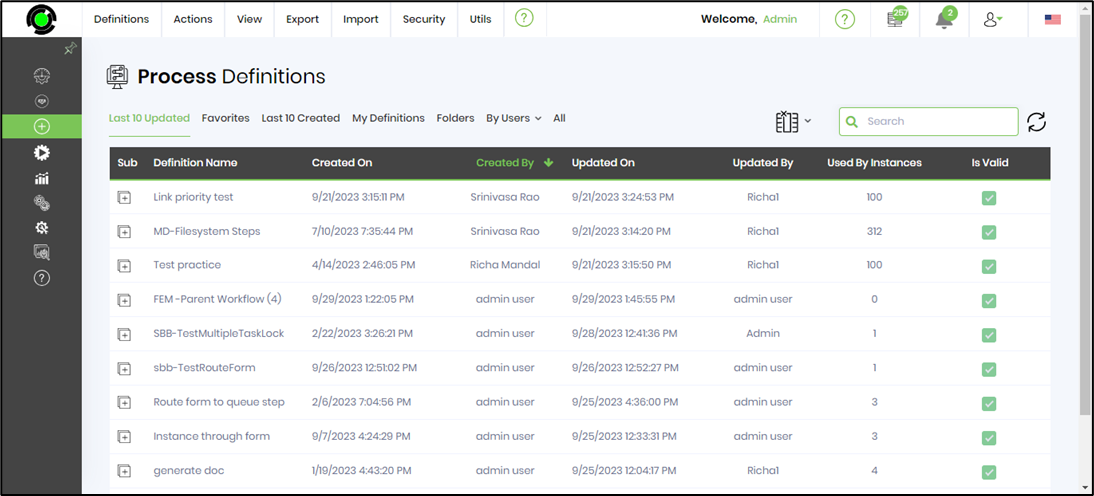
The following operations can be performed using the Process Definition UI:
- Create a new process definition
- Design an existing process definition
- Debug
- Edit process definition metadata
- Rename / Copy
- Change the definition of owner
- Save as template
- Manage definition changes using a snapshot
- Get the definition process URL to the clipboard
- Validate the definition design
- Remove all process instances associated
- Mark the definition as favorite
- Remove the definition to the recycle bin
- Render the definition workflow with the process steps
- View Process Instance as a pie chart
- View Process Tasks assigned to users
- View the history of changes
- Export the definition as XML, PNG, or ZIP file types
- Export the process step properties of the definition
- Export the definition as BPMN file type (to edit using a different BPMN tool)
- Export the definition as a PDF file
- Export the definition as an SQL file
- Import the definition as an XML file
- Import the process step properties of the definition
- Manage security permissions of the definition
- View the definition locks and unlock
- Optimize link priority of process steps from run time data
- Use tags to categorize the definition
- Define master variables and globals for the definition
- Update definition design changes to waiting process instances
- Archive all process instances of the definition
- Understand the definition usage by the number of instances
Select a process definition from the table and click on the Actions menu to access other features as shown in the UI below