The process instances tab lets the user manage process instances. Instances are created from process definitions. UI for this screen looks as follows. Click on the "Refresh" button to refresh the process instances table list.
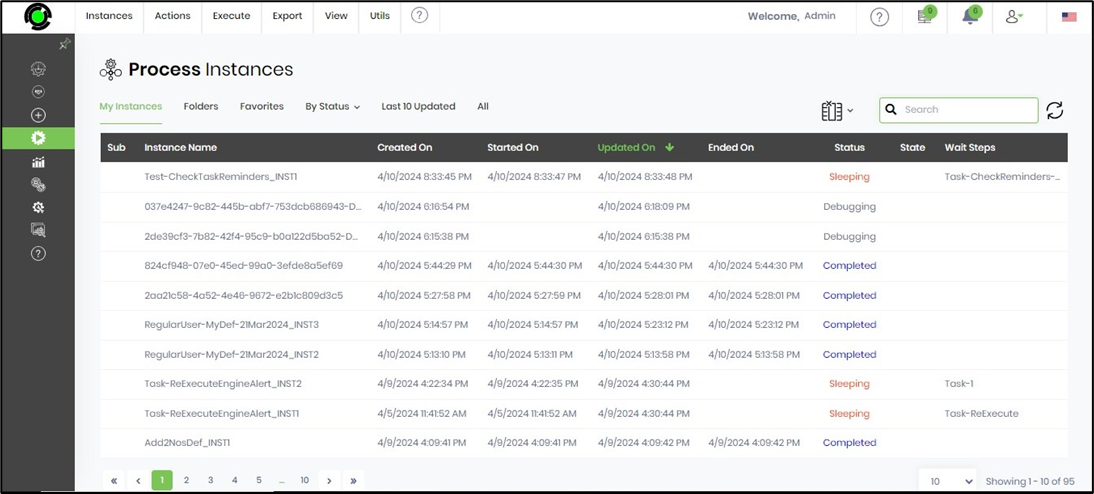
The following operations can be performed using the Process Instance UI:
- Create a process instance
- Debug a process instance
- Reset a process instance to the beginning
- Reset a process instance to a selected step
- Remove a process instance
- Abort the execution of a process instance
- Mark/Unmark the process instance as the favorite
- Execute the process instance
- Execute the process instance in Test mode
- Execute the process instance by providing values for input parameters
- Run the engine manually
- Export the process instance as XML, PNG, ZIP, PDF, and SQL
- Render process instance
- View process instance execution view
- View process instance history
- Grant/Revoke process instance permissions
- Perform batch operation on process instances
- Update variable/global values/design on process instances in the Sleeping state
- Archive completed process instances
- Jump to step
- Send a message to Sleeping process instances