Description:
Reloads the current form.
Inputs
- Button Type - Select between any of the button types
- ID/Name - Name of widget generated by FlowWright (read-only field)
- Button Label - Enter the description text for the button label
- Hide - Select checkbox to Hide (tick mark)
- Read Only - Select checkbox to Read-Only (tick mark)
- Tool Tip - Enter information to display on mouse hover on form render
- Styles - Enter the CSS scripts for widget styles
- Apply Classes - Select between custom classes defined
- Save - Save the input values
- Delete - Remove this form widget from the designer page
- Close - Close the input popup window
Design:

Example:
Let’s build and execute the “ReloadformDef” example.
- Create a new form definition called “ReloadformDef”
- Select the Open Designer checkbox and click the “Create” button
- Drag a Reload form widget to the canvas
- Double-click on the Reload form widget to configure the “Settings” properties. Select the button type from the drop down list. The control name is provided by the application and cannot be changed. Provide the button label. Select the check box to hide or read-only during run time.
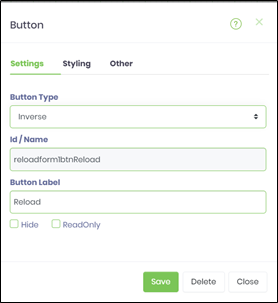
- Double-click on the Reload form widget to configure the “Styling” properties. Provide the style script (for e.g: border: 5px solid green;!important). Select the class from the drop down list if previously uploaded.
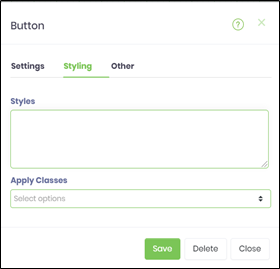
- Double-click on the Reload form widget to configure the “Others” properties. Provide the tool tip text.
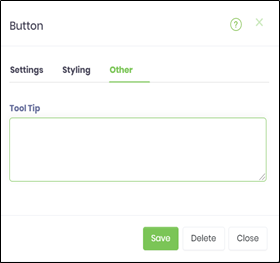
- Click on Save button and Close the popup window
- Navigate to UI menu and Preview the form. The rendered widget will reload the current form.