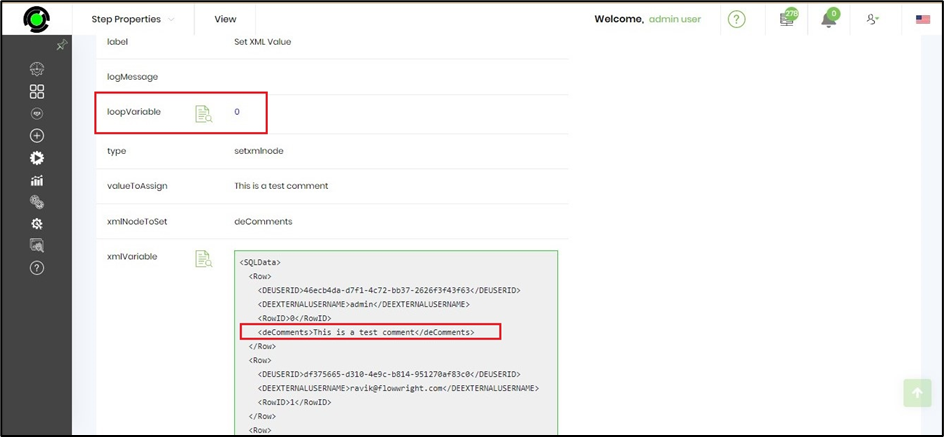Description:
This step sets the value of a selected xml node.
Inputs
- xmlVariable – variable that holds the xml
- xmlNodeToSet – name of the xml node to set
- valueToAssign – value to assign to the node
- loopVariable – loop variable that holds the collection index
Returns
- True – step executed successfully
- False – step failed to execute
Usage:
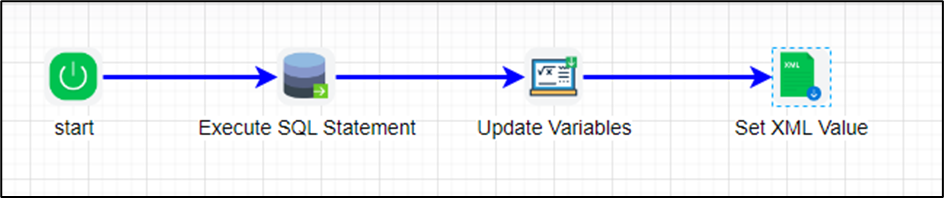
Example:
Let’s build and execute the “setXMLNodeDef” example.
- Create a new definition called “setXMLNodeDef”
- Select the definition and click the “design” button
- Drag the steps from the toolbox and connect as shown above
- Define a variable/global to store the result after execution
- Click on the "executeSQL" step to configure its "Settings" properties. Provide a name to the step.

- Click on the "executeSQL" step to configure its "Advanced" properties. Provide a name to the step.
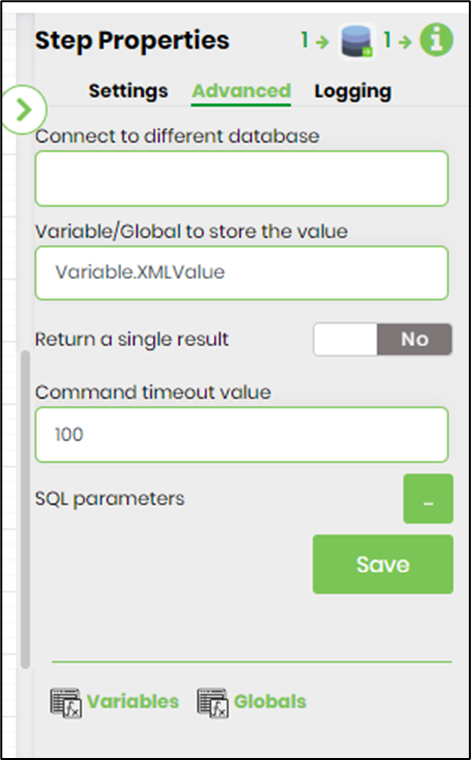
- Click on the "updateVariable" step to configure its "Settings" properties. Provide a name to the step.
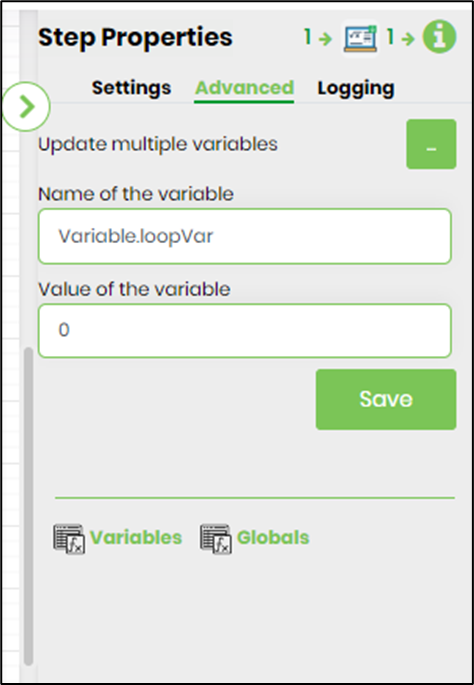
- Click on the "setXMLNode" step to configure its "Settings" properties. Provide a name to the step.
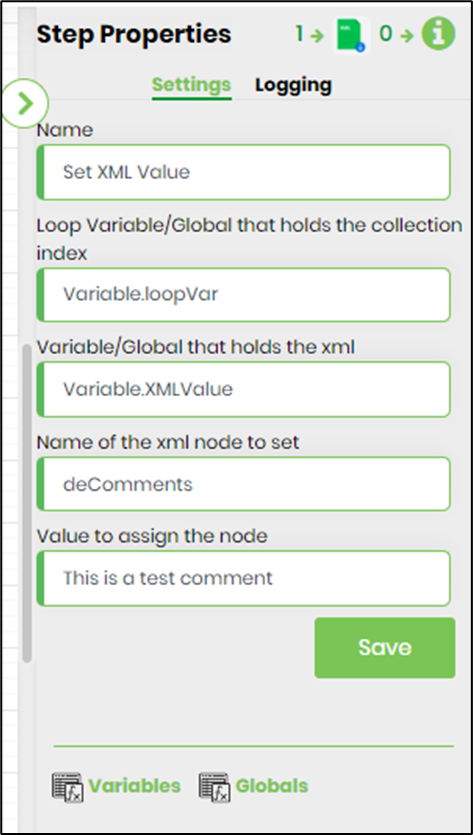
- Save the process definition, create a new process instance and execute. Render the process instance. Click on the process step to view the properties. The step should add / set a new value to XML node.