An authentication connection may require a valid certificate, authorized by the service provider for use. For eg: SAML. Select an existing connection from the table and select menu item “Actions→Upload Certificate” to upload the certificate file. The following UI will be rendered.
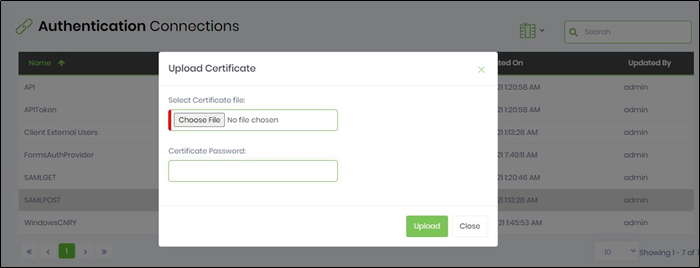
Select the certificate file from the file system. Provide the certificate password. Click the “Upload” button to associate the validity of the certificate with the connection.