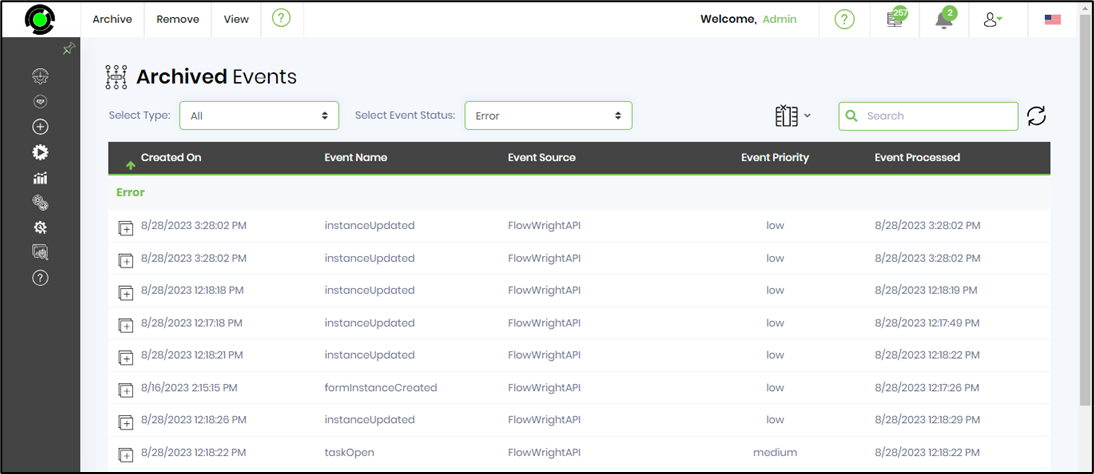The ESB events are archived as per the Archival settings. The duration to archive the finished and errored events can be configured in the following UI. Provide the duration value and selection the type from the drop down list. Navigate to Status - Settings - Archival menu option.

Click on arrow navigator icon (black color) to view the finished events in a popup window. Use the search box to narrow down the result.

Click on the cross icon (red color) to remove the finished events. Select OK to confirm the action.
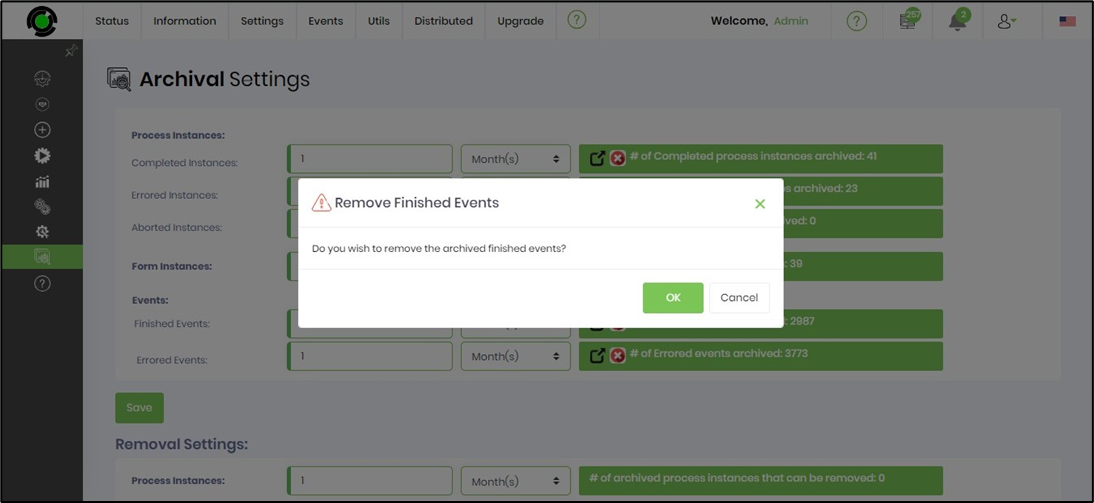
The admin user may view the archived events using the following UI. Navigate to Administration - Archive - Events menu option.
The events are listed in a table sorted on the “Created On” date or last sort column used. Use the type drop down list to view all, today, this week, this month, last month or custom dates. Use the search box to narrow down the result.
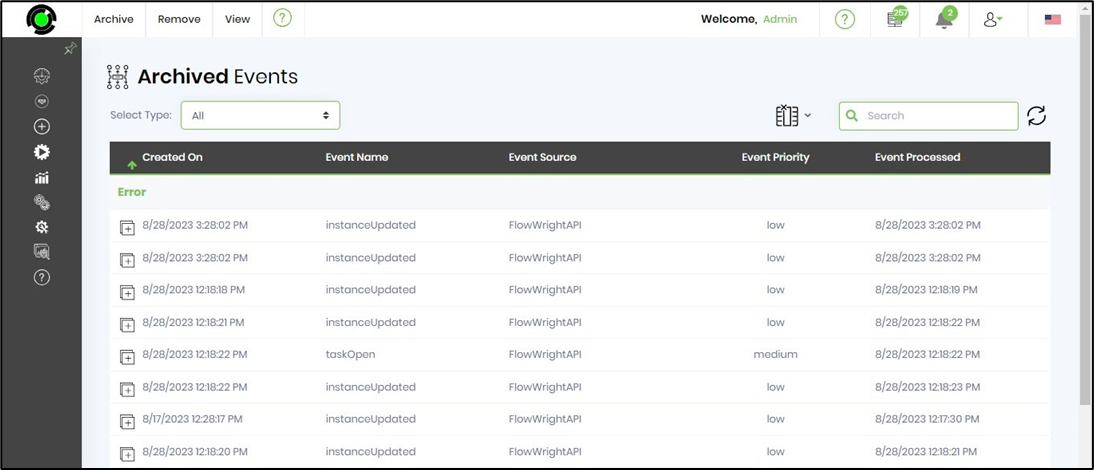
Select the event row item and click on Remove menu. The selected item or all rows can be removed using this feature. NOTE: The archived events are removed permanently.
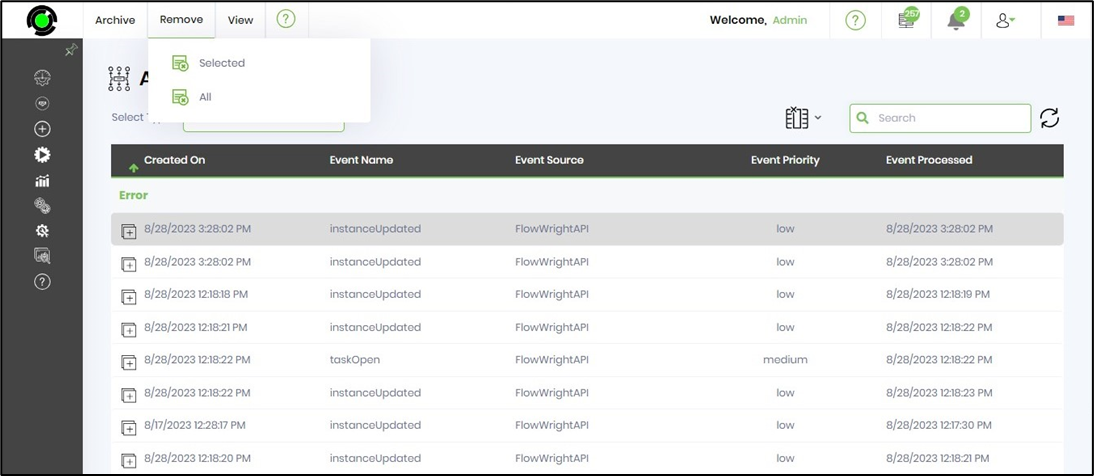
The feature options to view archived events are accessible from the following UI. Click on View menu.
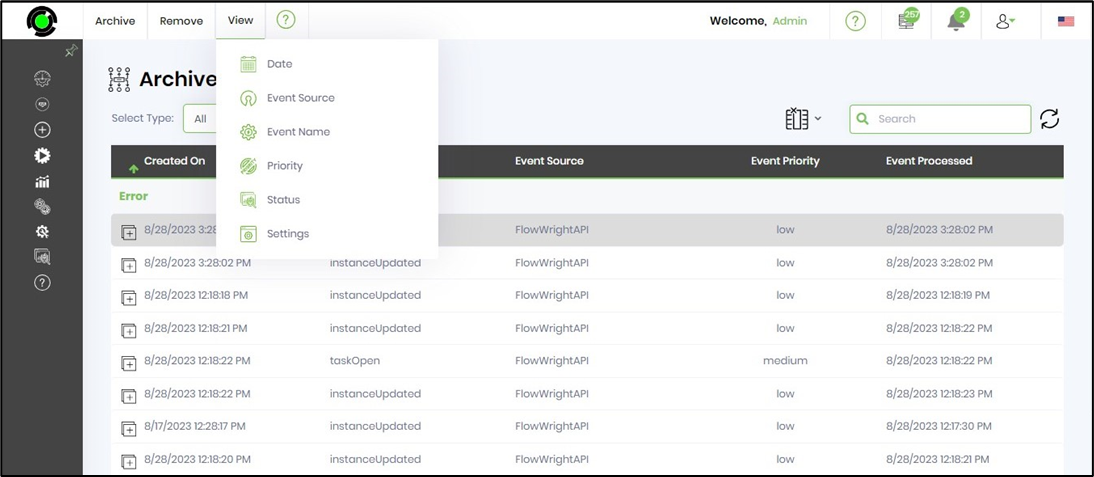
Date View
The event list is rendered on the same page sorted by the date column. Use the search box to narrow down the result.
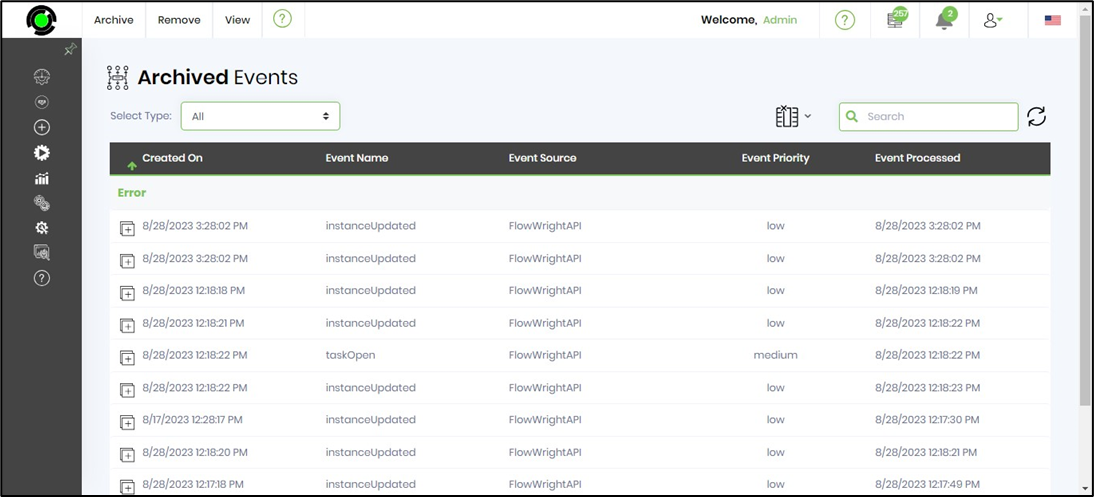
Event Source
Use the event source drop down list to select a reference. The event list is rendered on the same page sorted by the date column. Use the search box to narrow down the result.
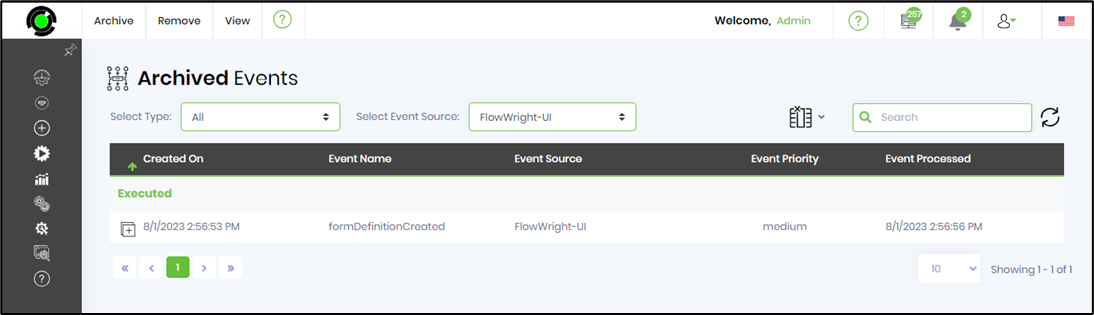
Event Name
Use the event name drop down list to select a reference. The event list is rendered on the same page sorted by the date column. Use the search box to narrow down the result.
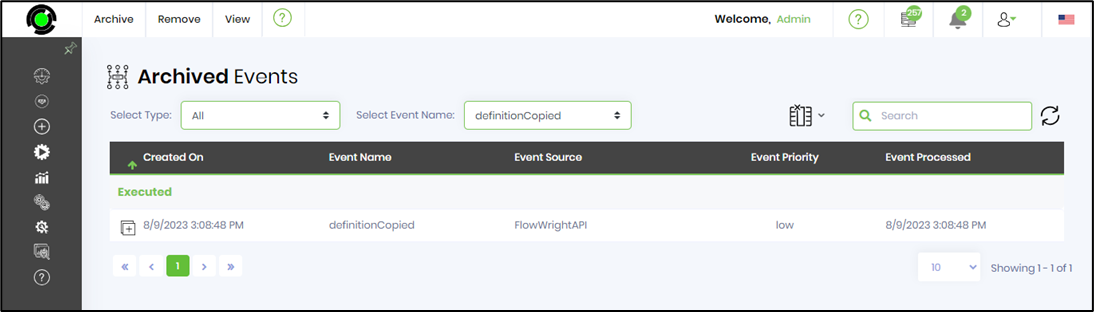
Priority
Use the priority drop down list to select a reference. The event list is rendered on the same page sorted by the date column. Use the search box to narrow down the result.

Status
Use the status drop down list to select a reference. The event list is rendered on the same page sorted by the date column. Use the search box to narrow down the result.