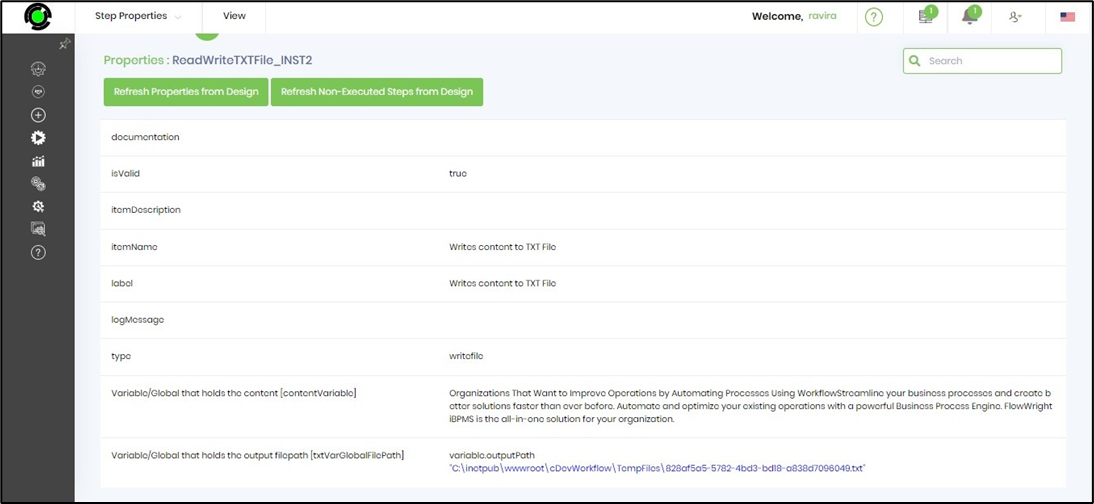Description:
This step writes the variable contents to a TEXT file.
Usage:
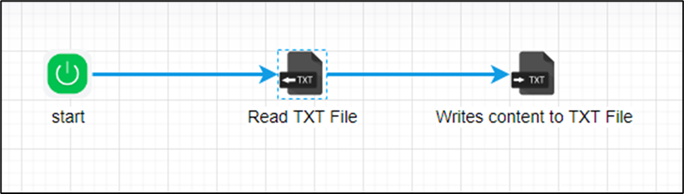
Example:
Let’s build and execute the writeTxtFileDef example.
- Create a new definition called “writeTxtFileDef”
- Select the definition and click the “design” button
- Drag a ReadFile and WriteFile step from the toolbox
- Connect the dots between the steps as shown on the above graphic
- Click on the “ReadFile” step to configure its properties. Provide the file path on the FlowWright server to a TXT file. Provide a variable/global to hold the file content.
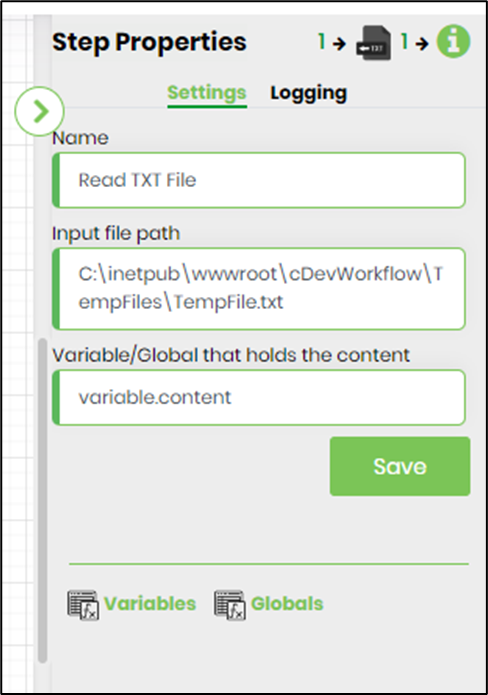
- Click on the “WriteFile” step to configure its properties. Provide the TXT content or variable/global which holds the text content. Provide the output file path.
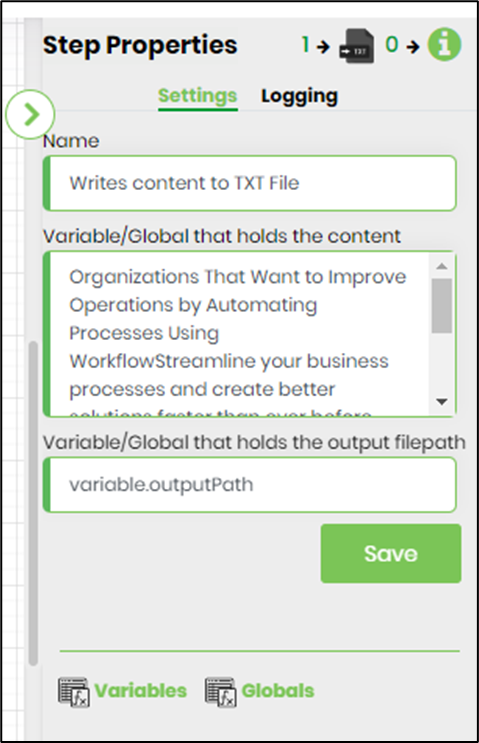
- Save the process definition, create a process instance and execute. The step should write the contents from the variable/global to the output TEXT file specified . Render the process instance which is completed to view the step properties.