FlowWright support full Multitenant Saas, download the installer and start the installation process. At the following dialog, select “Multi-Tenant Installation” from the 2 options.
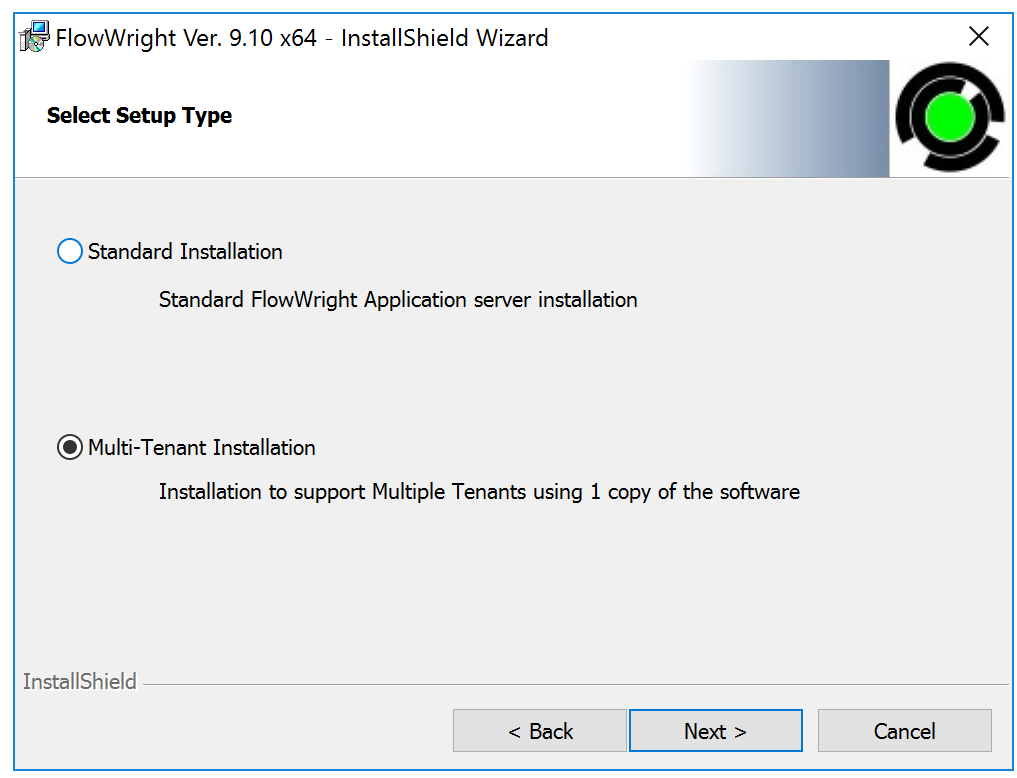
If the database needs to be created and configured, please follow these instructions:
https://www.flowwright.com/flowwright-workflow-database-creation
Once installed, navigate to the following URL to access the Tenant manager:
http://tenantmanager.localhost/cDevWorkflow
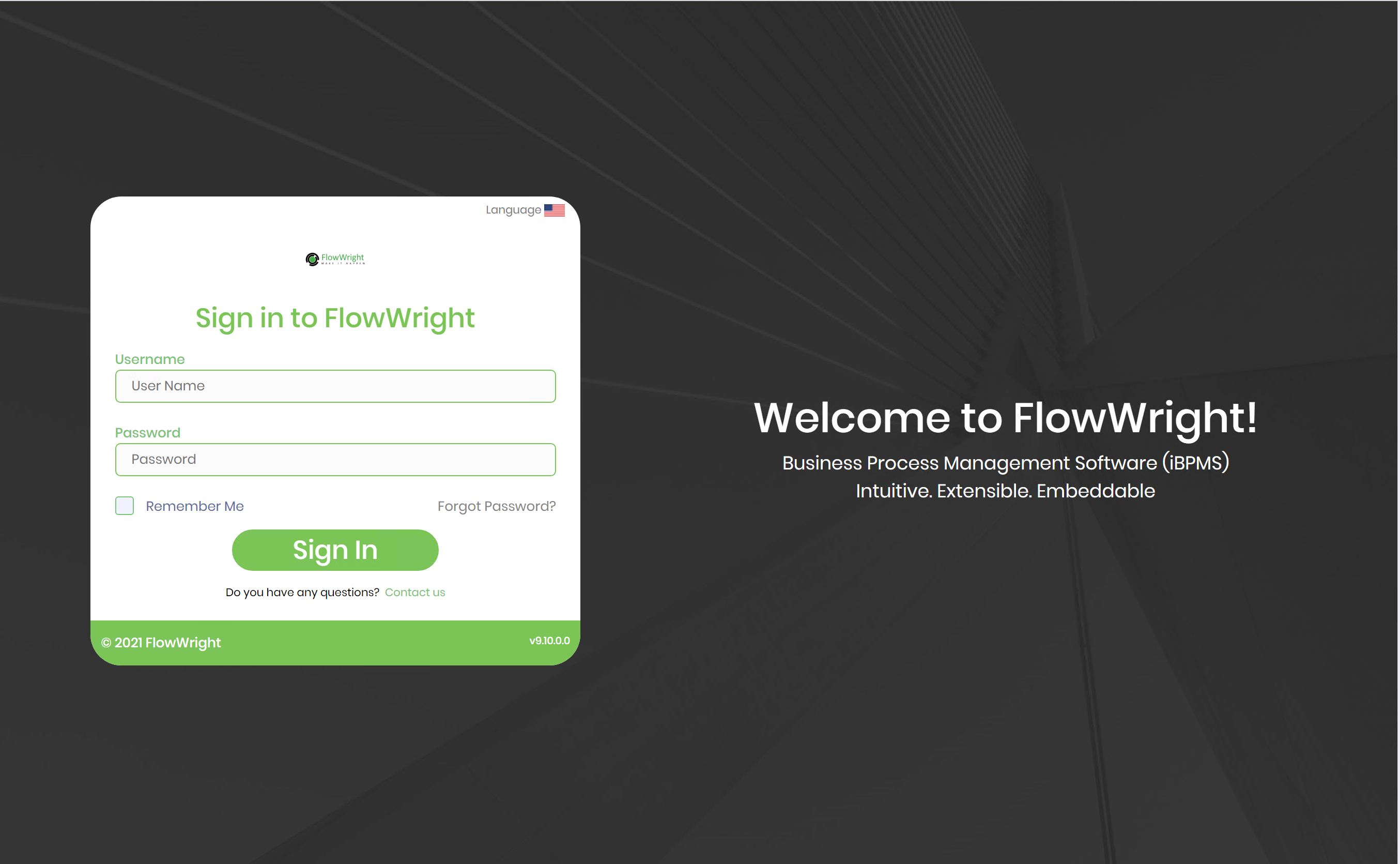
Follow the Tenant manager user guide for more details on how to use the Tenant manager.