Description:
This step adds file attachment to a form instance.
Inputs
- Name - Step Name
- formInstanceID-- Variable/Global/Form Variable to hold the form instance ID
- formDefID—Select form definition
- fileFieldMappings —Mapping of file Control ID to upload
- ignoreNotFoundFiles - Ignore not found files. Select (Yes/No)
Returns
- True – file uploaded successfully
- False - file not uploaded
Usage:
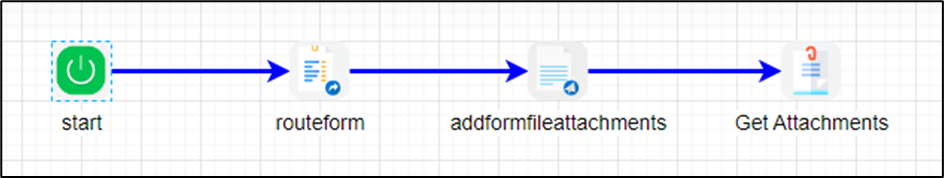
Example:
Let's build and execute the “addFormFileAttachmentsDef” example.
- Create a new definition called “addFormFileAttachmentsDef”
- Select the definition and click the “design” button
- Drag the above process steps to the canvas and connect them as shown
- Click on the “routeForm” step to configure its “Settings” properties. Provide a name to the step. Provide a task description. Select a form definition form the drop down list. Provide a variable/global to hold the form instance ID.
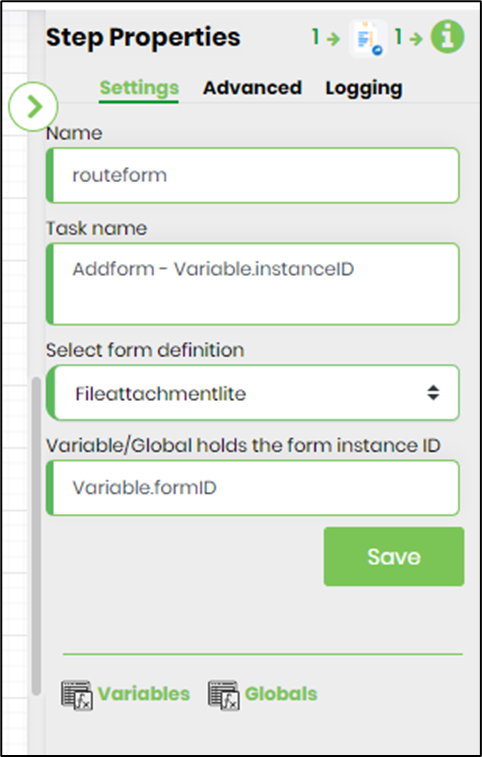
- Click on the “routeForm” step to configure its “Advanced” properties. Provide task description. Click on the button to configure the users to route the form. Click on the button to configure the application role users to route the form. Select task priority from the dropd
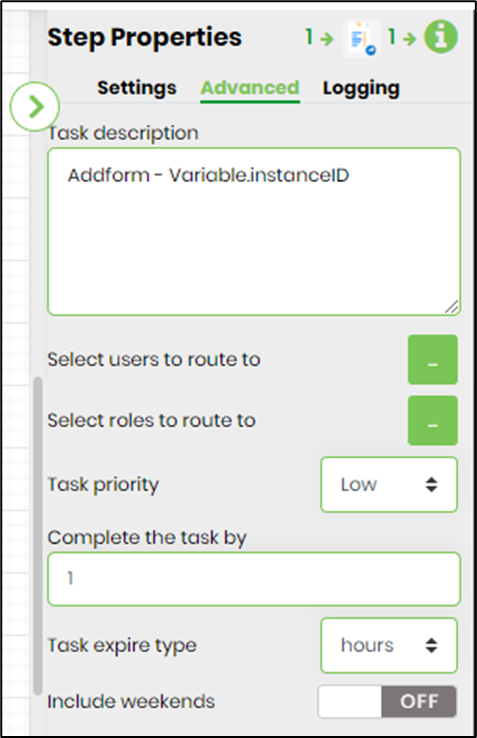
- Click on the “addFormFileAttachments” step to configure its properties. Configure the variable.formID to hold the form instance. Select the form definition in the dropdown list. Map the file list to the file Control ID to upload during process run time.
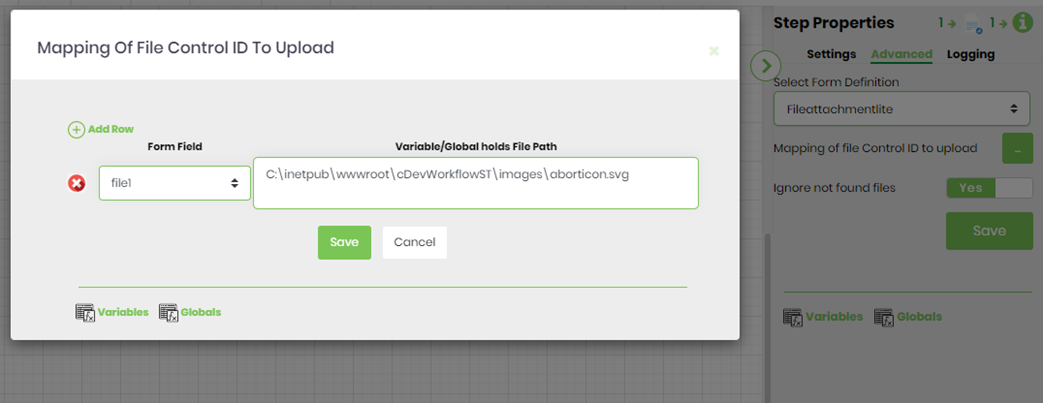
- Click on the “getfileattachments” step to configure its properties. Configure the variable.formID to hold the form instance. Select the form definition in the dropdown list. Map the file list to the file Control ID to upload during process run time.
 |
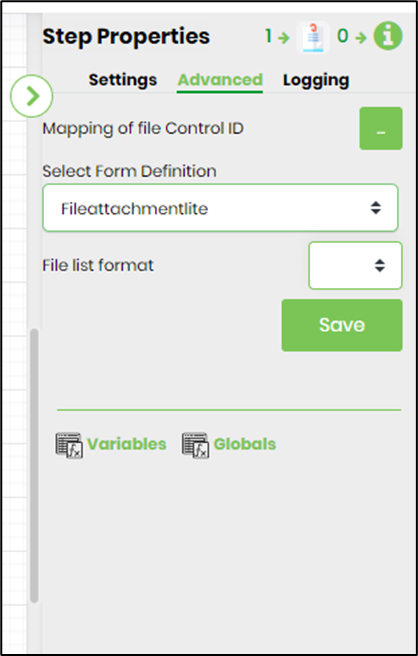 |
- Save the process definition, create a new process instance, and execute. The routeForm should submit the form and route to users and "addFormFileAttachment" step should add the file list to the form instance. The file list is fetched using the "getfileattachments"