Description:
Sets the admin password for the tenant.
Inputs
- Tnconnection – Tenant manager connection string
- Tnnameid – Tenant/Host Name or ID
- Adminuser – Administrative user
- Newpass – New password to set
Returns
- True – step executed successfully
- False – step failed to execute
Usage:

Example:
Let’s build and execute the SetAdminPasswordDef example.
- Create a new definition called “SetAdminPasswordDef”
- Select the definition and click the “design” button
- Drag a "clsSetAdminPassword" step to the canvas
- Connect the dots between the start and "clsSetAdminPassword" step
- Click on the "clsSetAdminPassword" step to configure its “Settings” properties. Provide a name to the step. Select the connection string. Provide the Tenant Name or GUID value. Provide the admin user name. Provide the new password which is encrypted and stored in database after execution.
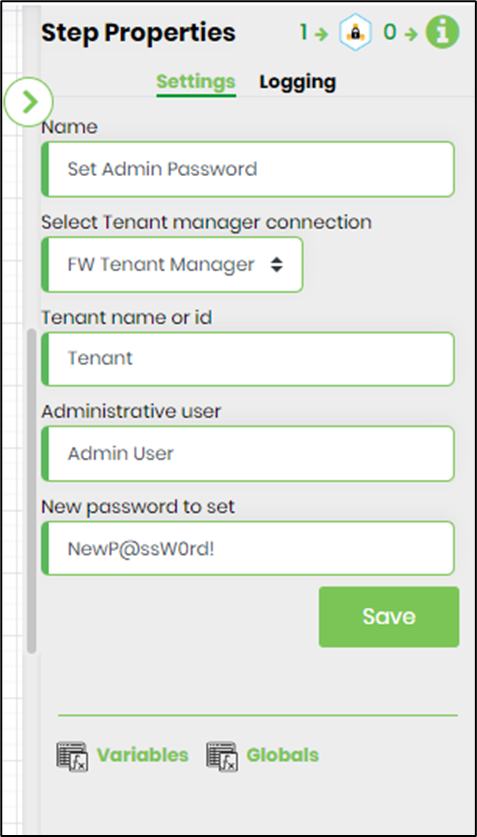
- Click on the "clsSetAdminPassword" step to configure its "Logging" properties (optional). Provide the description, log message and documentation info. Click on "Save" to confirm the changes.

- Save the process definition, create a new process instance and execute. The process step should update the admin password for the selected tenant, as configured.