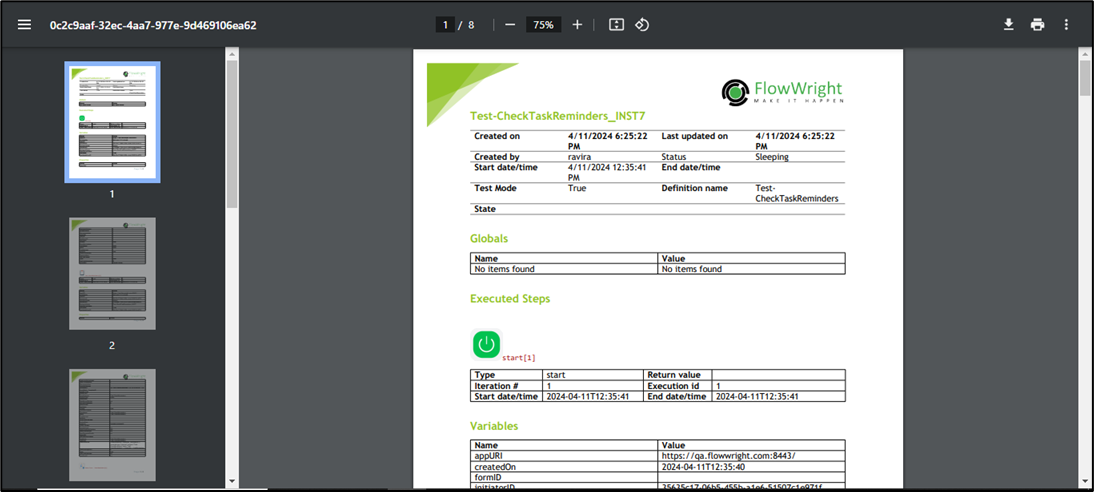Export process instance as XML
This function exports a process instance as an XML file to the local folder.
On the Process Instance page, select the process from the table and click on the Export - XML menu option.
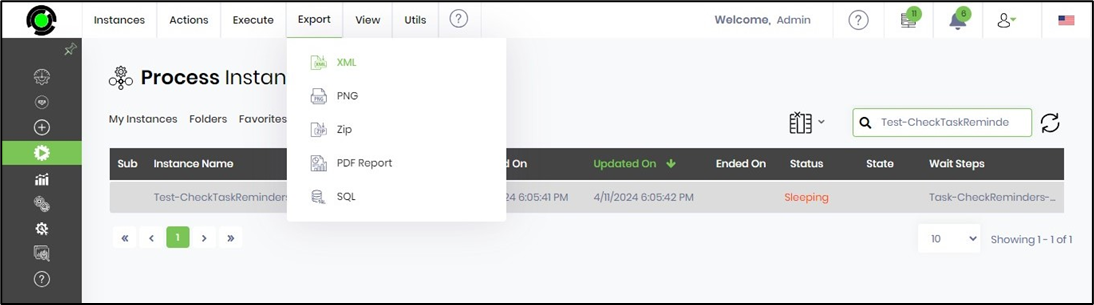
The XML file extract is shown below.
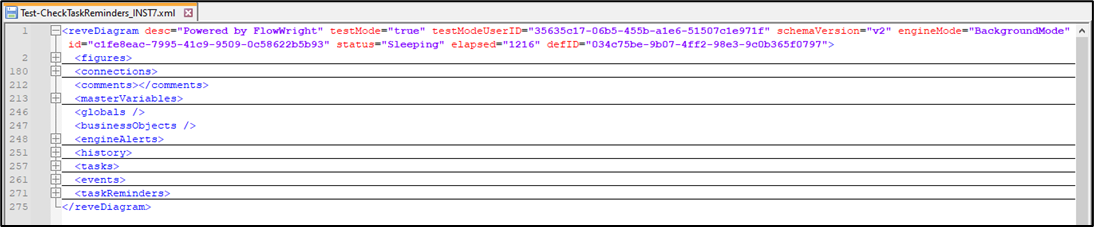
Export process instance as PNG
This function exports a process instance as a PNG image file to the local folder.
On the Process Instance page, select the process from the table and click on the Export - PNG menu option.
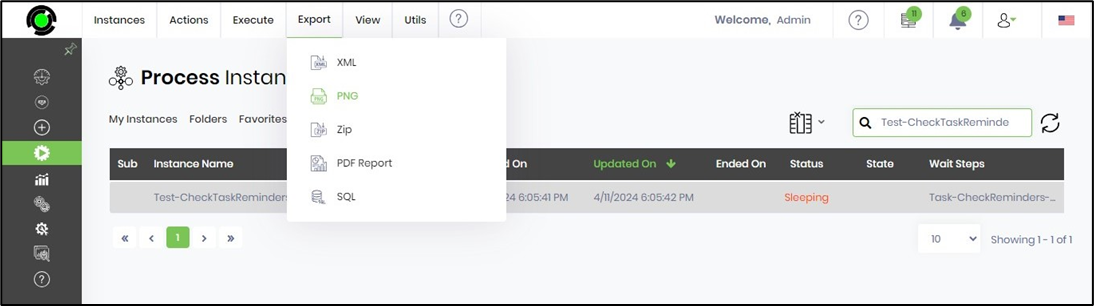
The PNG image extract is shown below.

Export process instance as ZIP
This function exports a process instance to the local folder as a ZIP Windows file containing sub-workflows and page event functions.
On the Process Instance page, select the process from the table and click on the Export - ZIP menu option. The ZIP file is downloaded to the local folder.
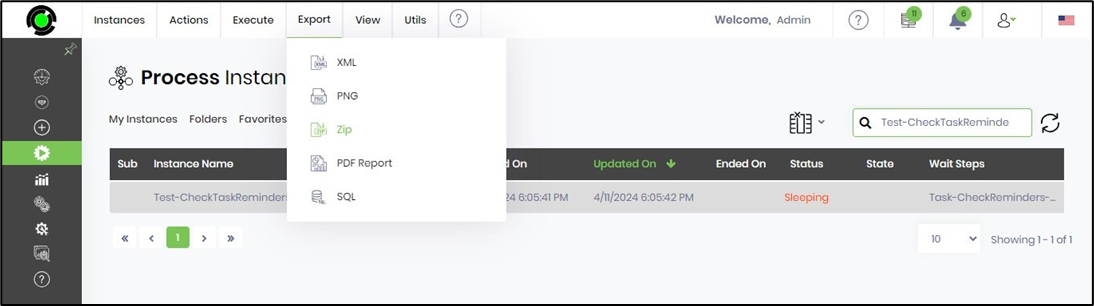
Export process instance as PDF Report
This function exports a process instance as a PDF Report to the local folder. The PDF file contains the design and the execution details of the instance.
On the Process Instance page, select the process from the table and click on the Export - ZIP menu option. The ZIP file is downloaded to the local folder.

The PNG image extract is shown below.