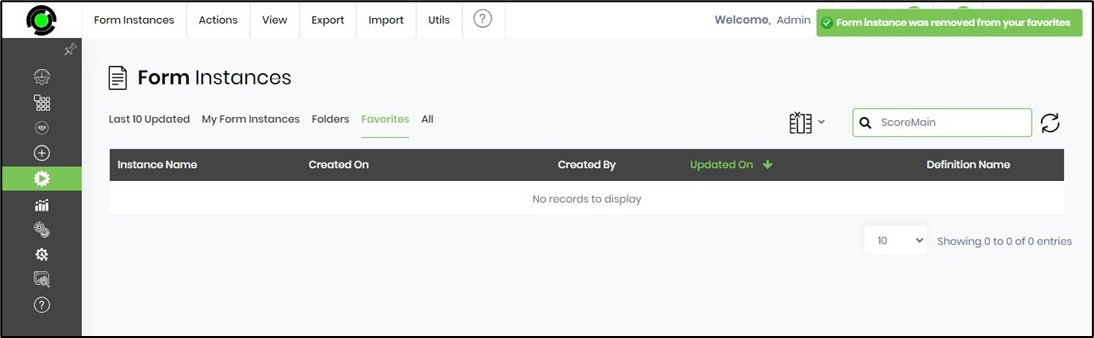This function marks a form instance as a favorite and places it in a separate folder.
You should navigate to the Run—Form Instances page and select the instance from the list. You may use the Search textbox to narrow the list. Then, click on the Actions-Favorites-Add menu option as shown below.
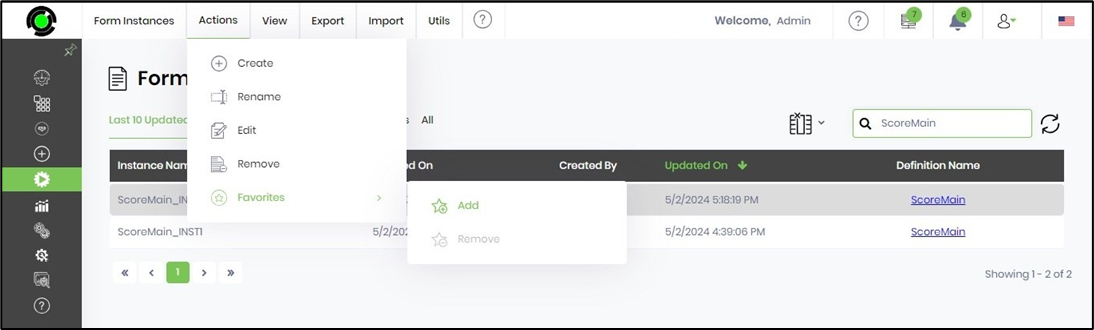
The form instance is now marked favorite and a confirmation message is displayed in the top right-end corner.

You may have to navigate to the Favorites folder to view the list.
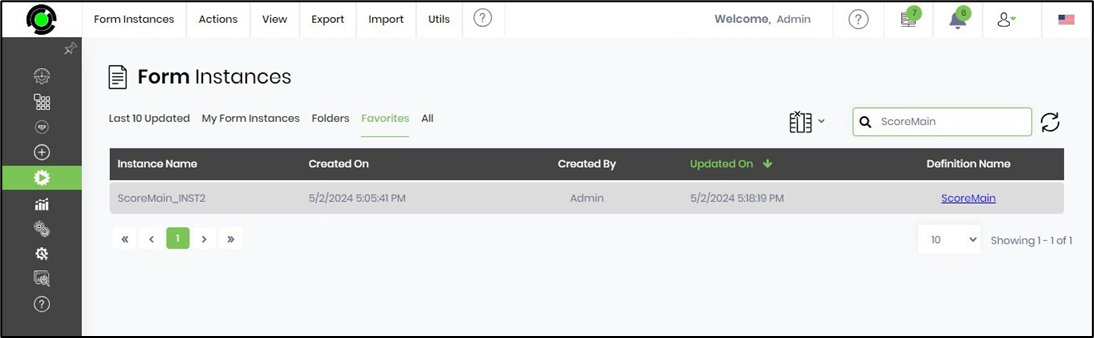
You may select the instance from the Favourite list and click on the Actions-Favorites-Remove menu option, as shown below.
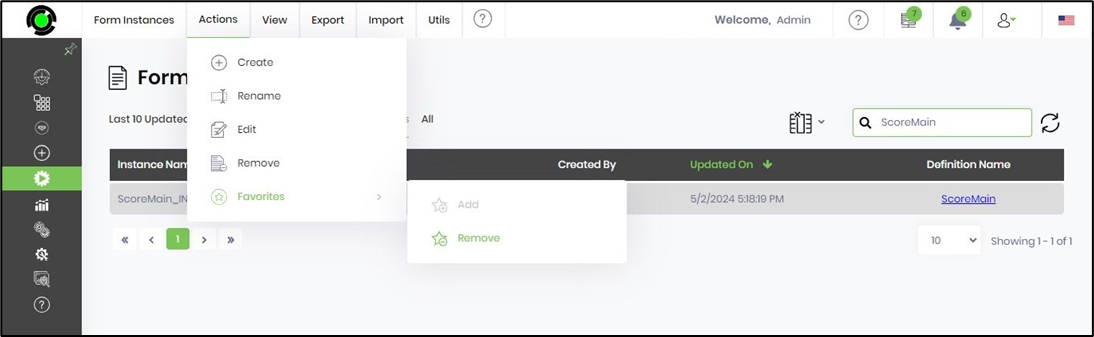
The form instance is moved back to the Last 10 Updated or All folders, and a confirmation message is displayed in the top right-end corner.