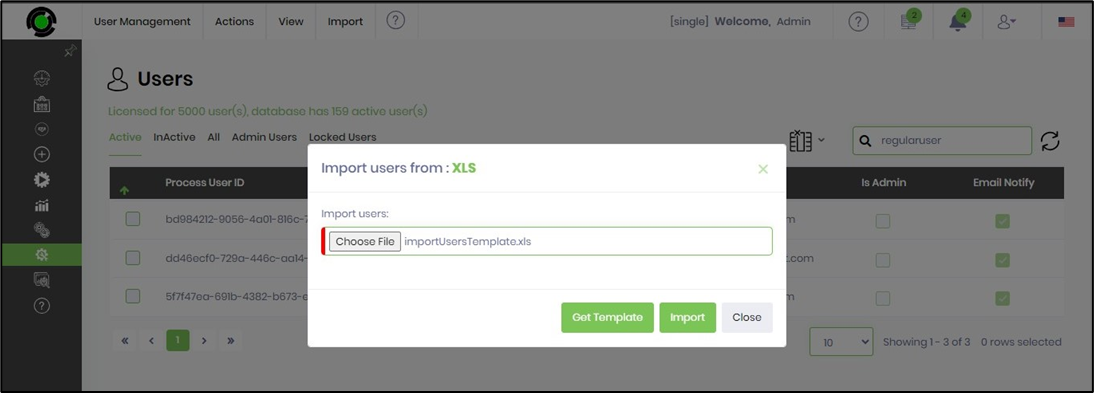This function allows Admins to import users into the FlowWright system.
You must navigate to the Administration - User Management page.

Select the "Import - CSV" or "XLS" menu option.

Use the “Get Template” button to download a sample template file, as shown below. Fill in the data and import the file using the feature to add new users to the FlowWright system.
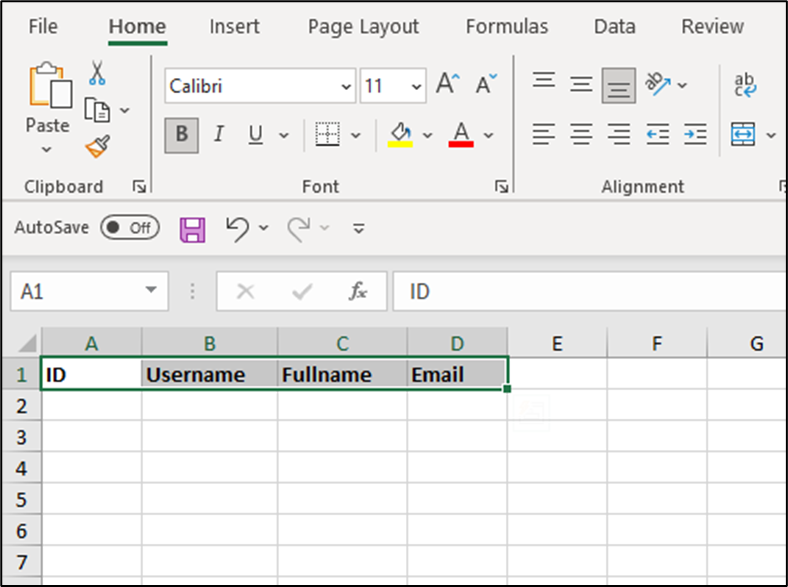
Users can easily import using CSV or Excel files. Choose the file from the local folder and click the Import button. The user details are imported to the FlowWright database, and a notification message is displayed at the top-right corner. Note: The FlowWright system sends the login link to new users via email. The new users should log in to reset their password for form-based authentication.