This function removes the selected user from the user list.
You must navigate to the Administration - User Management page.

Select the user's account from the table and click the "Actions - Remove" menu option.
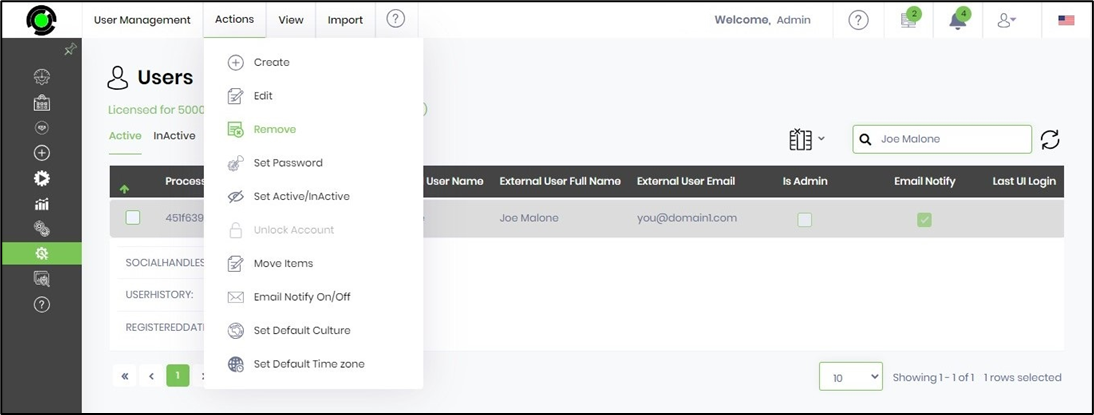
The tasks or items belonging to this user must be moved to another user. Select the "Move" button to confirm the action.
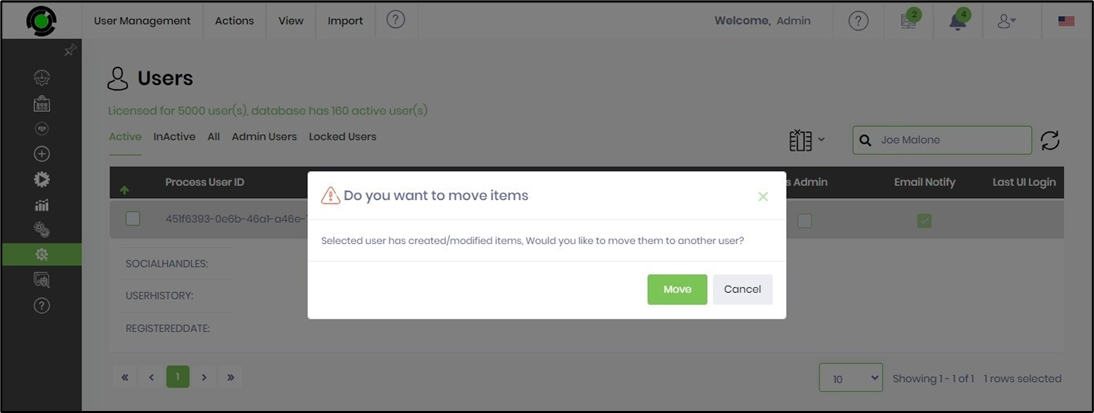
Select the target User from the drop-down list and click the “Move” button to confirm.
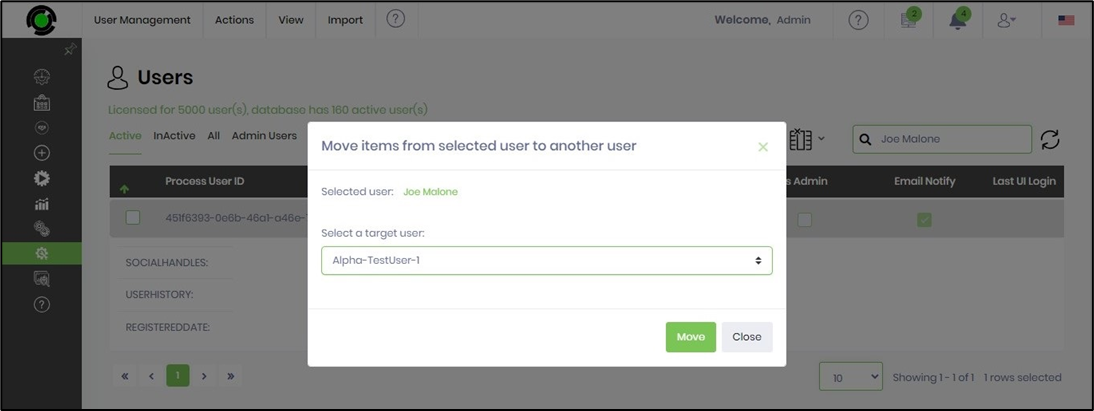
The tasks or items are moved to the target User. A confirmation message is displayed in the top-right corner. Click the OK button to confirm.
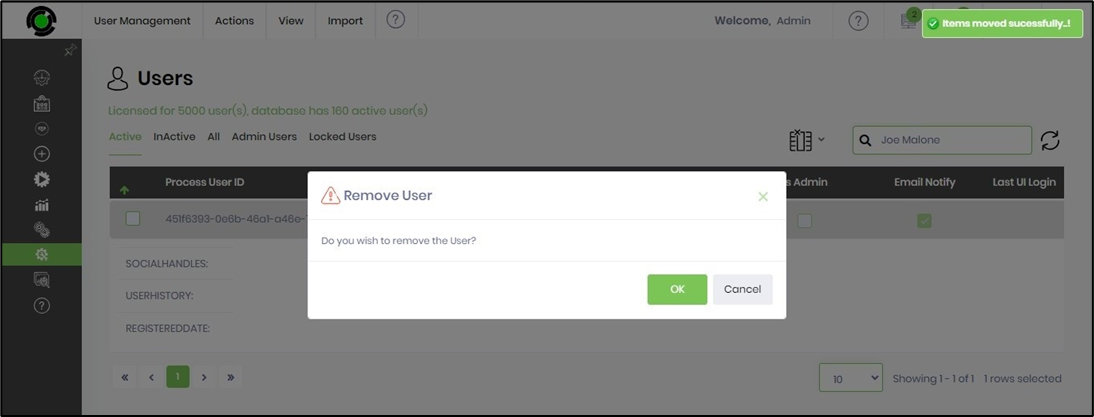
The selected user has been removed from the system, and a confirmation message is displayed in the top-right corner.
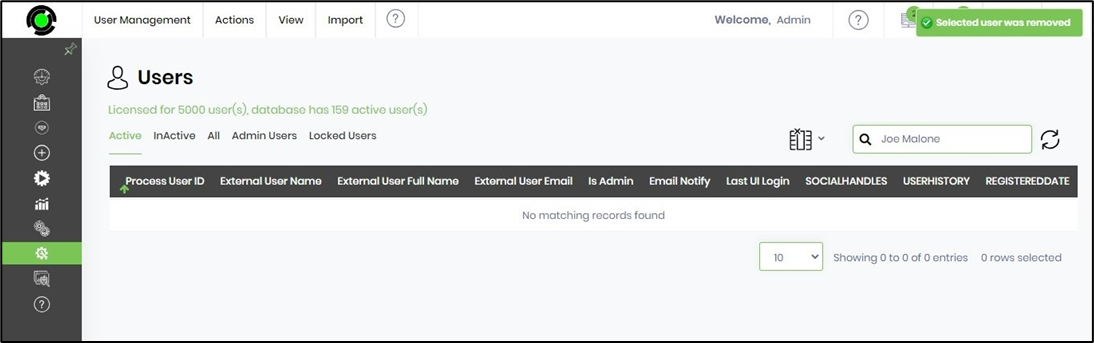
The action event can be viewed in the Audit History log. To access it, navigate to the Status> Log> Audit Log menu.
