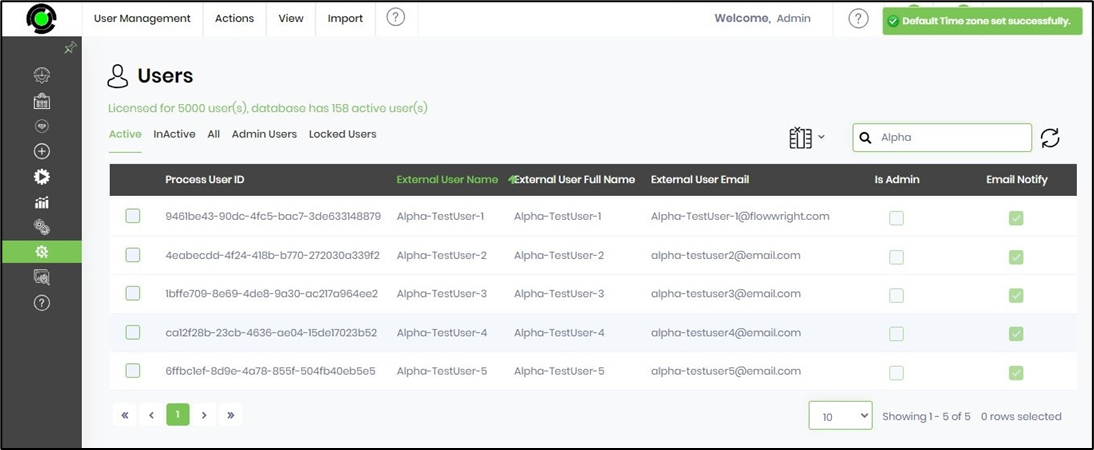This function lets you set all users' default culture (where the culture column is NULL in the deUsers table in the FlowWright database).
You'll have to navigate to Administration - User Management - Actions - Set Default Culture as below.
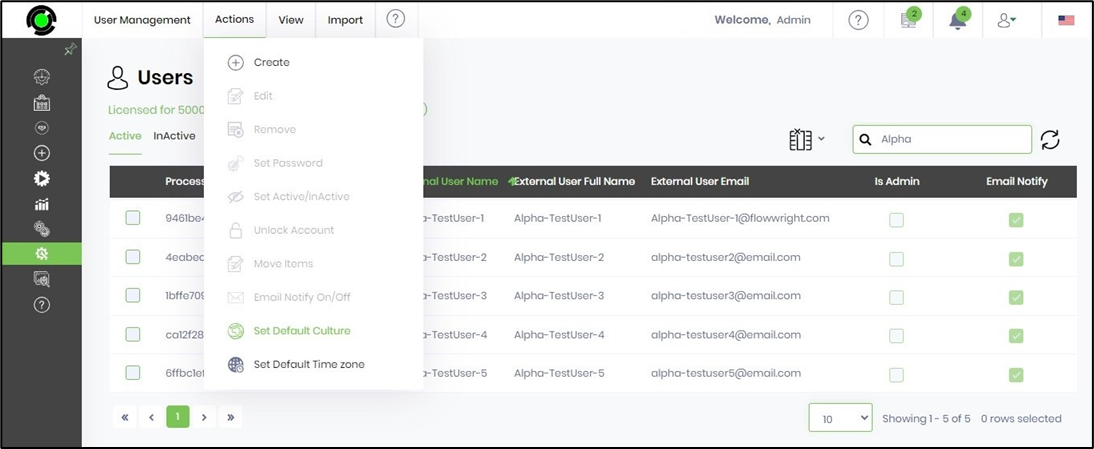
Selecting the default culture from the drop-down list is crucial, then clicking Save to confirm. Your action will make sure that all users' proper settings are correct.
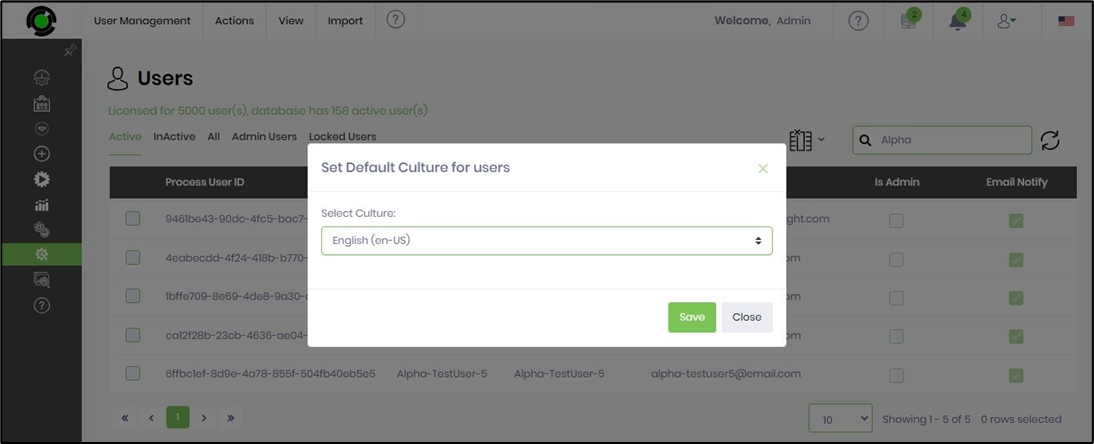
The selected culture, “en-US,” is applied to all users' default cultures (where the culture column in the deUsers table of the FlowWright database is NULL). A confirmation message is displayed in the top-right corner.
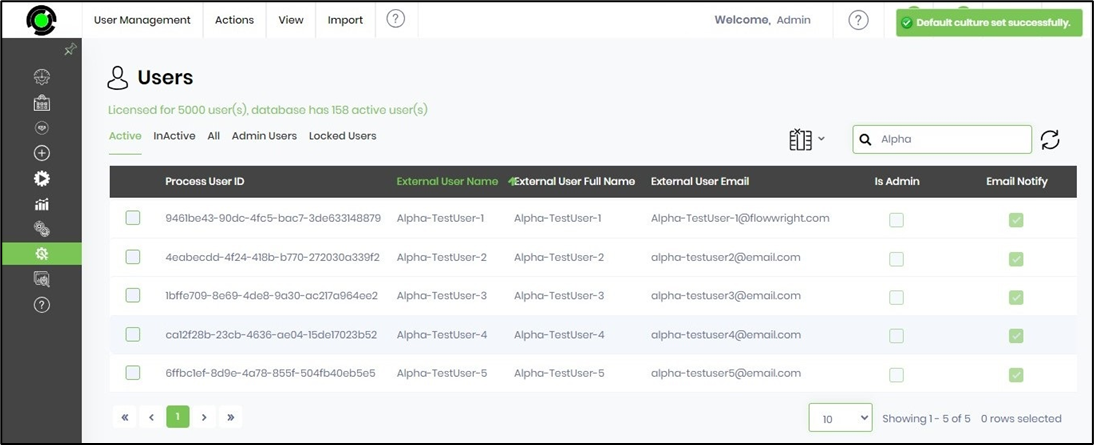
Set the default timezone.
This function allows you to set the default timezone for all users (where the timezone column is null in the deUsers table of the FlowWright database).
You'll need to navigate to Administration - User Management - Actions - Set Default Time Zone, as shown below.
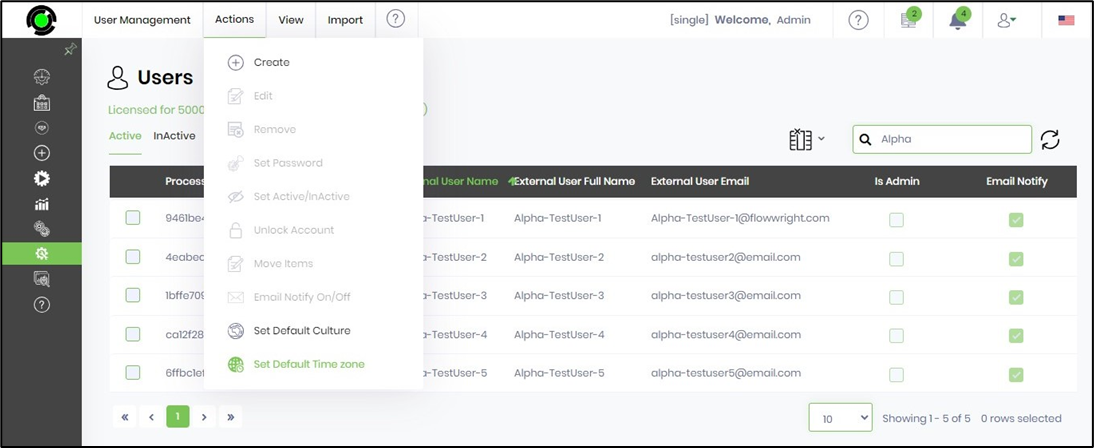
Selecting the default time zone from the drop-down list is crucial, and then click Save to confirm. Your action will ensure that all users' settings are correctly configured.
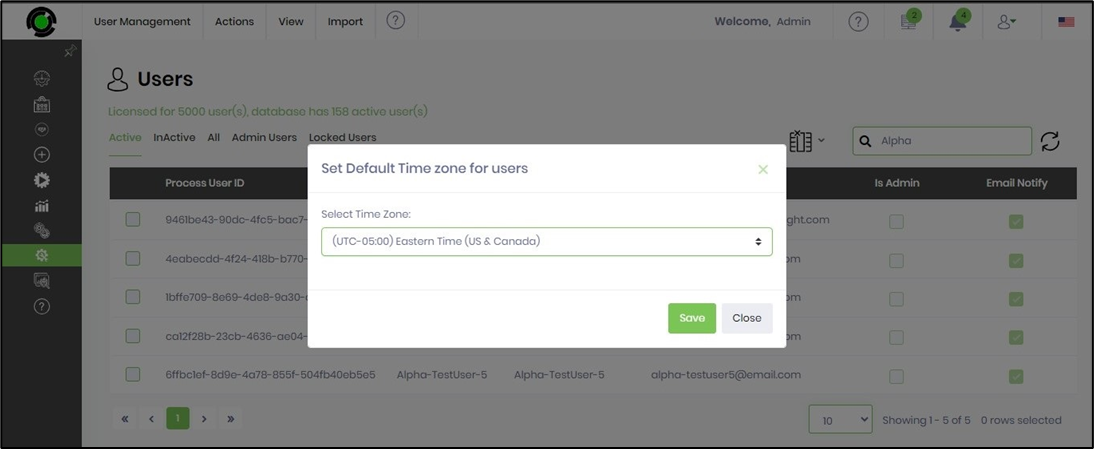
The selected timezone, “Easter Time (US & Canada),” is applied to all users' default timezone (where the timezone column is NULL in the deUsers table in the FlowWright database). A confirmation message is displayed in the top right-hand corner.