Users can be imported by using the menu option “Import”. Select "Administration -> User Management -> Import -> CSV / XLS" menu item.

Users can be imported using file formats CSV or Excel. Select the appropriate file format and the following dialog will be displayed:
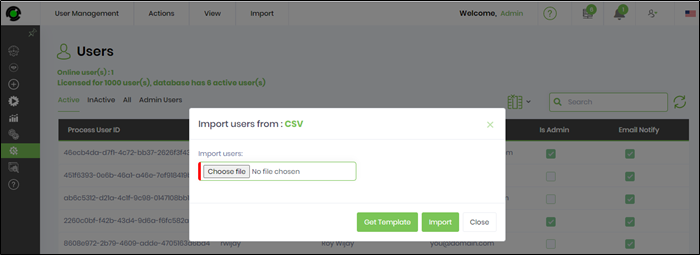
Use the “Get Template” button to download a sample template file.