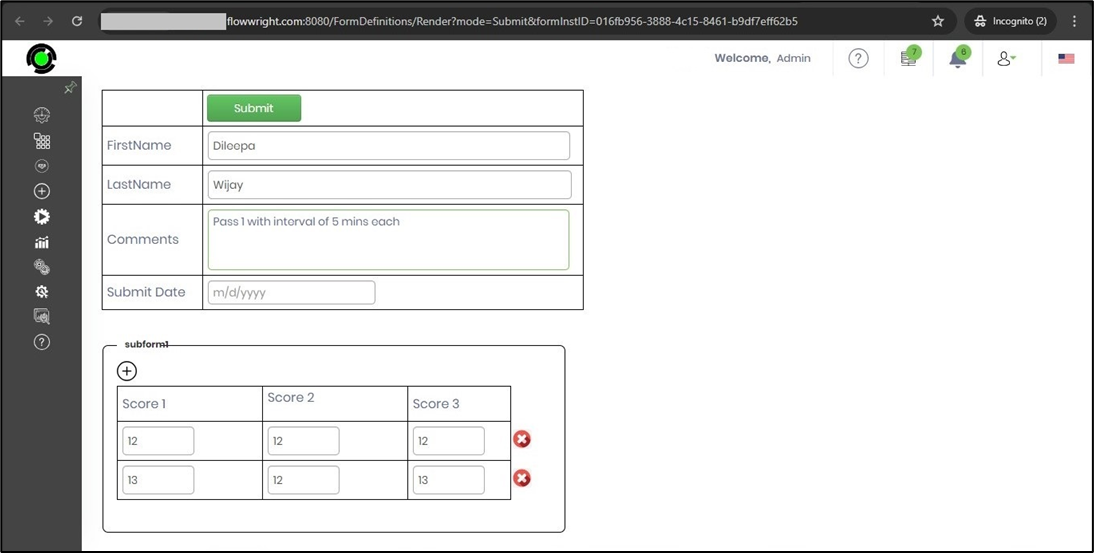This function renders a form instance (with the data) in read-only form.
You should navigate to the Run—Form Instances page and select the instance from the list. You may use the Search textbox to narrow the list. Then, click on the View—Render menu option.

The form instance is rendered as a read-only page, as shown below.
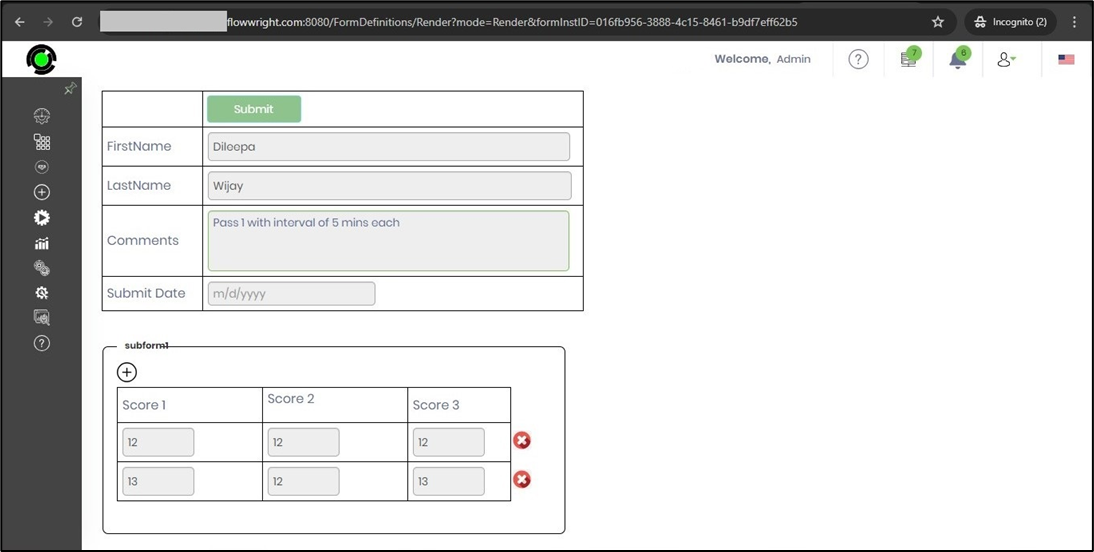
You may select the same form instance from the list and click on the Actions - Edit menu option. The form instance is now rendered for editing.