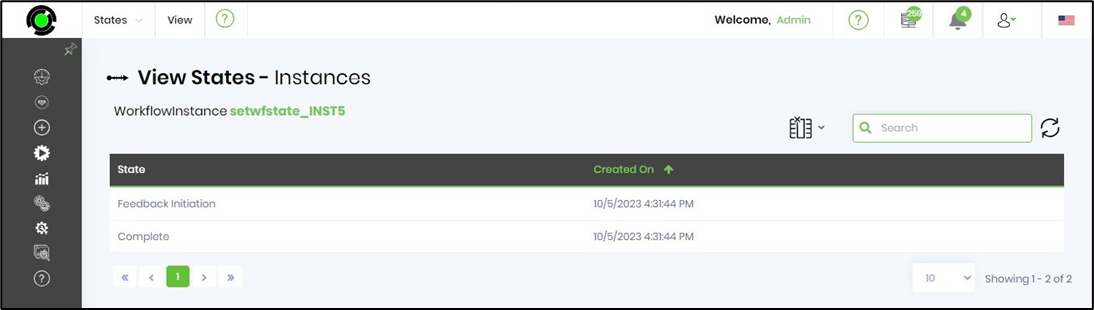This function displays the workflow states provided it was configured in the design.
Consider a process workflow designed with workflow states, which indicate the state of the process instance during run time. This information helps to identify the milestone stages of a repetitive workflow.
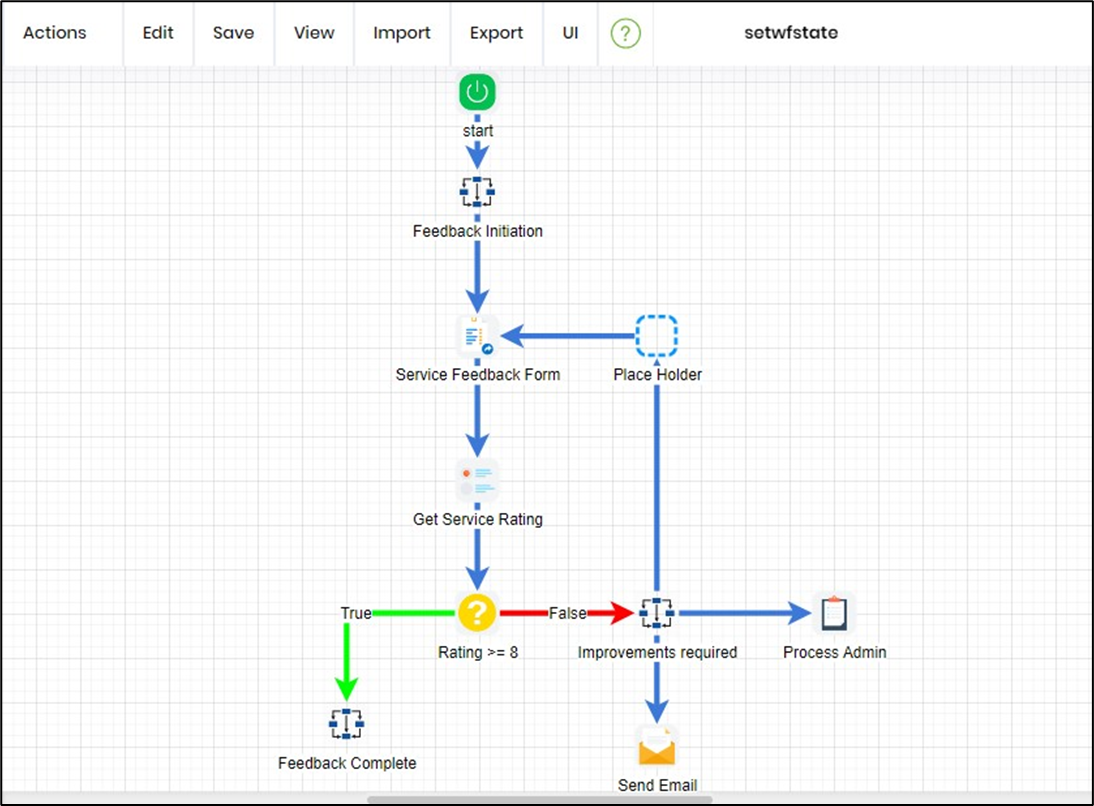
Navigate to the Run - Process Instance page. Select the process instance row and click on the View - States menu option, as shown below.

Gain a clear understanding of the process instance states, which are listed in a table on a new page as shown below.